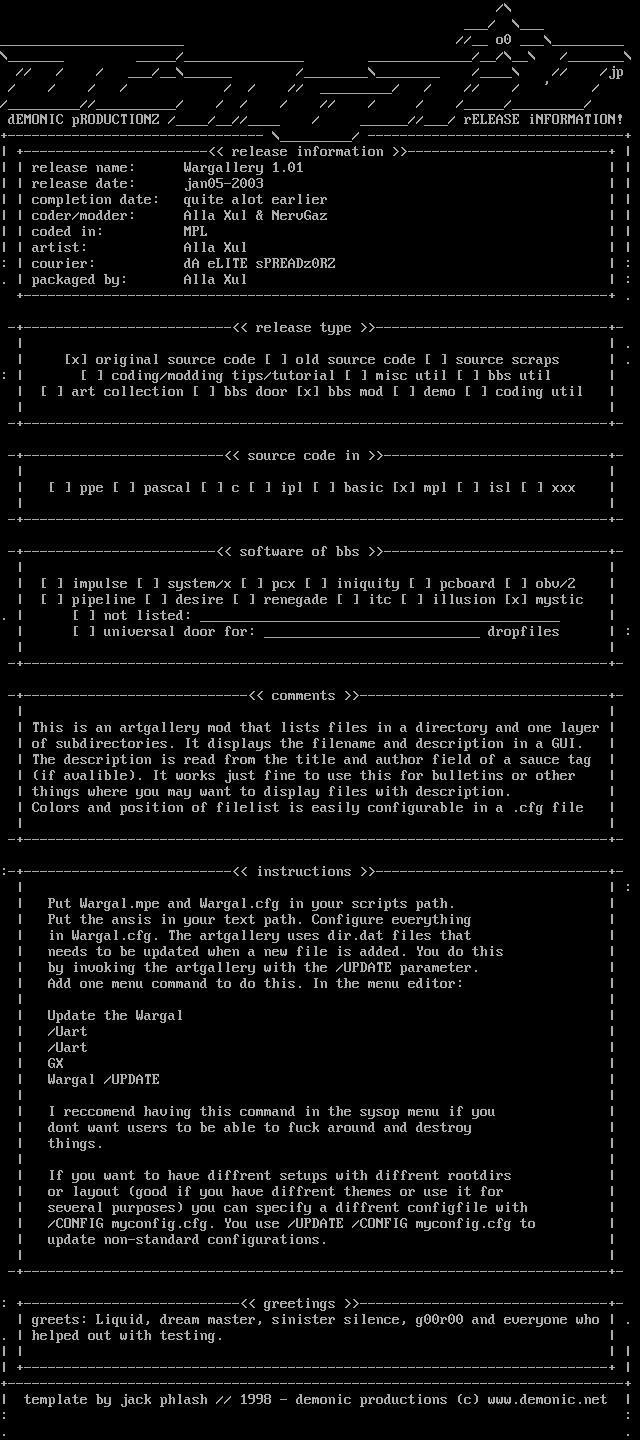
this image contains text
// o0
// / / / / / // /jp
dEMONIC pRODUCTIONZ / rELEASE iNFORMATION!
+----------------------- release information -------------------------+
release name: Wargallery 1.01
release date: jan05-2003
completion date: quite alot earlier
coder/modder: Alla Xul NervGaz
coded in: MPL
artist: Alla Xul
: courier: dA eLITE sPREADz0RZ :
. packaged by: Alla Xul :
-+-------------------------- release type -----------------------------+-
x original source code old source code source scraps .
: coding/modding tips/tutorial misc util bbs util
art collection bbs door x bbs mod demo coding util
-+------------------------- source code in ----------------------------+-
ppe pascal c ipl basic x mpl isl xxx
-+------------------------ software of bbs ----------------------------+-
impulse system/x pcx iniquity pcboard obv/2
pipeline desire renegade itc illusion x mystic
. not listed:
universal door for: dropfiles :
-+---------------------------- comments -------------------------------+-
This is an artgallery mod that lists files in a directory and one layer
of subdirectories. It displays the filename and description in a GUI.
The description is read from the title and author field of a sauce tag
if avalible. It works just fine to use this for bulletins or other
things where you may want to display files with description.
Colors and position of filelist is easily configurable in a .cfg file
:-+-------------------------- instructions -----------------------------+-
Put Wargal.mpe and Wargal.cfg in your scripts path.
Put the ansis in your text path. Configure everything
in Wargal.cfg. The artgallery uses dir.dat files that
needs to be updated when a new file is added. You do this
by invoking the artgallery with the /UPDATE parameter.
Add one menu command to do this. In the menu editor:
Update the Wargal
/Uart
/Uart
GX
Wargal /UPDATE
I reccomend having this command in the sysop menu if you
dont want users to be able to fuck around and destroy
things.
If you want to have diffrent setups with diffrent rootdirs
or layout good if you have diffrent themes or use it for
several purposes you can specify a diffrent configfile with
/CONFIG myconfig.cfg. You use /UPDATE /CONFIG myconfig.cfg to
update non-standard configurations.
: +--------------------------- greetings -------------------------------+-
greets: Liquid, dream master, sinister silence, g00r00 and everyone who .
. helped out with testing.
template by jack phlash // 1998 - demonic productions c www.demonic.net
// / / / / / // /jp
dEMONIC pRODUCTIONZ / rELEASE iNFORMATION!
+----------------------- release information -------------------------+
release name: Wargallery 1.01
release date: jan05-2003
completion date: quite alot earlier
coder/modder: Alla Xul NervGaz
coded in: MPL
artist: Alla Xul
: courier: dA eLITE sPREADz0RZ :
. packaged by: Alla Xul :
-+-------------------------- release type -----------------------------+-
x original source code old source code source scraps .
: coding/modding tips/tutorial misc util bbs util
art collection bbs door x bbs mod demo coding util
-+------------------------- source code in ----------------------------+-
ppe pascal c ipl basic x mpl isl xxx
-+------------------------ software of bbs ----------------------------+-
impulse system/x pcx iniquity pcboard obv/2
pipeline desire renegade itc illusion x mystic
. not listed:
universal door for: dropfiles :
-+---------------------------- comments -------------------------------+-
This is an artgallery mod that lists files in a directory and one layer
of subdirectories. It displays the filename and description in a GUI.
The description is read from the title and author field of a sauce tag
if avalible. It works just fine to use this for bulletins or other
things where you may want to display files with description.
Colors and position of filelist is easily configurable in a .cfg file
:-+-------------------------- instructions -----------------------------+-
Put Wargal.mpe and Wargal.cfg in your scripts path.
Put the ansis in your text path. Configure everything
in Wargal.cfg. The artgallery uses dir.dat files that
needs to be updated when a new file is added. You do this
by invoking the artgallery with the /UPDATE parameter.
Add one menu command to do this. In the menu editor:
Update the Wargal
/Uart
/Uart
GX
Wargal /UPDATE
I reccomend having this command in the sysop menu if you
dont want users to be able to fuck around and destroy
things.
If you want to have diffrent setups with diffrent rootdirs
or layout good if you have diffrent themes or use it for
several purposes you can specify a diffrent configfile with
/CONFIG myconfig.cfg. You use /UPDATE /CONFIG myconfig.cfg to
update non-standard configurations.
: +--------------------------- greetings -------------------------------+-
greets: Liquid, dream master, sinister silence, g00r00 and everyone who .
. helped out with testing.
template by jack phlash // 1998 - demonic productions c www.demonic.net

log in to add a comment.