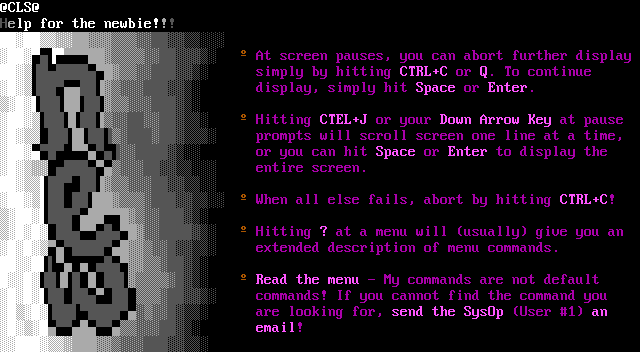
this image contains text
@CLS@
Help for the newbie!!!
At screen pauses, you can abort further display
simply by hitting CTRL+C or Q. To continue
display, simply hit Space or Enter.
Hitting CTEL+J or your Down Arrow Key at pause
prompts will scroll screen one line at a time,
or you can hit Space or Enter to display the
entire screen.
When all else fails, abort by hitting CTRL+C!
Hitting ? at a menu will usually give you an
extended description of menu commands.
Read the menu - My commands are not default
commands! If you cannot find the command you
are looking for, send the SysOp User 1 an
email!
Help for the newbie!!!
At screen pauses, you can abort further display
simply by hitting CTRL+C or Q. To continue
display, simply hit Space or Enter.
Hitting CTEL+J or your Down Arrow Key at pause
prompts will scroll screen one line at a time,
or you can hit Space or Enter to display the
entire screen.
When all else fails, abort by hitting CTRL+C!
Hitting ? at a menu will usually give you an
extended description of menu commands.
Read the menu - My commands are not default
commands! If you cannot find the command you
are looking for, send the SysOp User 1 an
email!
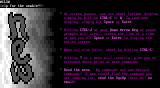
log in to add a comment.