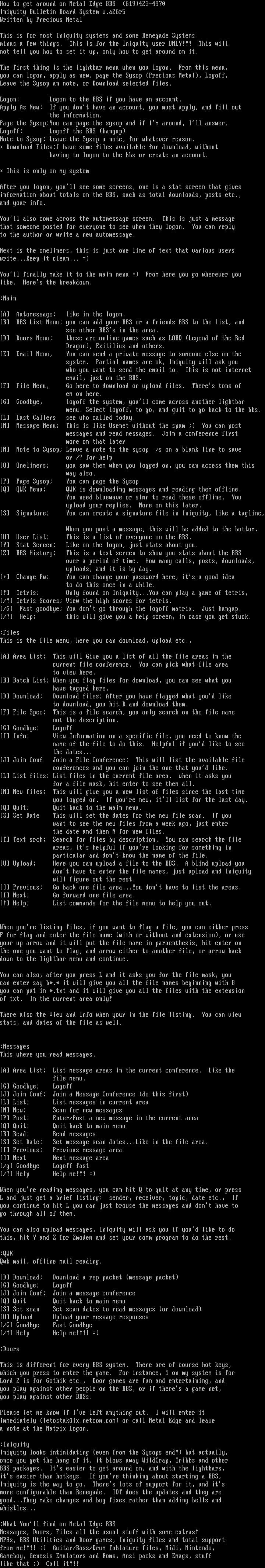
this image contains text
How to get around on Metal Edge BBS 619423-4970
Iniquity Bulletin Board System v.a26r5
Written by Precious Metal
This is for most Iniquity systems and some Renegade Systems
minus a few things. This is for the Iniquity user ONLY!!! This will
not tell you how to set it up, only how to get around on it.
The first thing is the lightbar menu when you logon. From this menu,
you can logon, apply as new, page the Sysop Precious Metal, Logoff,
Leave the Sysop an note, or Download selected files.
Logon: Logon to the BBS if you have an account.
Apply As New: If you dont have an account, you must apply, and fill out
the information.
Page the Sysop:You can page the sysop and if Im around, Ill answer.
Logoff: Logoff the BBS hangup
Note to Sysop: Leave the Sysop a note, for whatever reason.
* Download Files:I have some files available for download, without
having to logon to the bbs or create an account.
* This is only on my system
After you logon, youll see some screens, one is a stat screen that gives
information about totals on the BBS, such as total downloads, posts etc.,
and your info.
Youll also come across the automessage screen. This is just a message
that someone posted for everyone to see when they logon. You can reply
to the author or write a new automessage.
Next is the oneliners, this is just one line of text that various users
write...Keep it clean...
Youll finally make it to the main menu From here you go wherever you
like. Heres the breakdown.
:Main
A Automessage like in the logon.
B BBS List Menu you can add your BBS or a friends BBS to the list, and
see other BBSs in the area.
D Doors Menu these are online games such as LORD Legend of the Red
Dragon, Exitilius and others.
E Email Menu, You can send a private message to someone else on the
system. Partial names are ok, Iniquity will ask you
who you want to send the email to. This is not internet
email, just on the BBS.
F File Menu, Go here to download or upload files. Theres tons of
em on here.
G Goodbye, logoff the system, youll come across another lightbar
menu. Select logoff, to go, and quit to go back to the bbs.
L Last Callers see who called today.
M Message Menu This is like Usenet without the spam You can post
messages and read messages. Join a conference first
more on that later
N Note to Sysop Leave a note to the sysop /s on a blank line to save
or /? for help
O Oneliners you saw them when you logged on, you can access them this
way also.
P Page Sysop You can page the Sysop
Q QWK Menu QWK is downloading messages and reading them offline.
You need bluewave or slmr to read these offline. You
upload your replies. More on this later.
S Signature You can create a signature file in Iniquity, like a tagline,
When you post a message, this will be added to the bottom.
U User List This is a list of everyone on the BBS.
Y Stat Screen Like on the logon, just stats about you.
Z BBS History This is a text screen to show you stats about the BBS
over a period of time. How many calls, posts, downloads,
uploads, and it is by day.
+ Change Pw You can change your password here, its a good idea
to do this once in a while.
! Tetris Only found on Iniquity...You can play a game of tetris,
/! Tetris Scores View the high scores for tetris.
/G Fast goodbye You dont go through the logoff matrix. Just hangup.
/? Help this will give you a help screen, in case you get stuck.
:Files
This is the file menu, here you can download, upload etc.,
A Area List This will Give you a list of all the file areas in the
current file conference. You can pick what file area
to view here.
B Batch List When you flag files for download, you can see what you
have tagged here.
D Download Download files After you have flagged what youd like
to download, you hit D and download them.
F File Spec This is a file search, you only search on the file name
not the description.
G Goodbye Logoff
I Info View Information on a specific file, you need to know the
name of the file to do this. Helpful if youd like to see
the dates...
J Join Conf Join a File Conference This will list the available file
conferences and you can join the one that youd like.
L List files List files in the current file area. when it asks you
for a file mask, hit enter to see them all.
N New files This will give you a new list of files since the last time
you logged on. If youre new, itll list for the last day.
Q Quit Quit back to the main menu.
S Set Date This will set the dates for the new file scan. If you
want to see the new files from a week ago, just enter
the date and then N for new files.
T Text srch Search for files by description. You can search the file
areas, its helpful if youre looking for something in
particular and dont know the name of the file.
U Upload Here you can upload a file to the BBS. A blind upload you
dont have to enter the file names, just upload and Iniquity
will figure out the rest.
Previous Go back one file area...You dont have to list the areas.
Next Go forward one file area.
! Help List commands for the file menu to help you out.
When youre listing files, if you want to flag a file, you can either press
F for flag and enter the file name with or without and extension, or use
your up arrow and it will put the file name in paraenthesis, hit enter on
the one you want to flag, and arrow either to another file, or arrow back
down to the lightbar menu and continue.
You can also, after you press L and it asks you for the file mask, you
can enter say b*.* it will give you all the file names beginning with B
you can put in *.txt and it will give you all the files with the extension
of txt. In the current area only!
There also the View and Info when your in the file listing. You can view
stats, and dates of the file as well.
:Messages
This where you read messages.
A Area List List message areas in the current conference. Like the
file menu.
G Goodbye Logoff
J Join Conf Join a Message Conference do this first
L List List messages in current area
N New Scan for new messages
P Post Enter/Post a new message in the current area
Q Quit Quit back to main menu
R Read Read messages
S Set Date Set message scan dates...Like in the file area.
Previous Previous message area
Next Next message area
/g Goodbye Logoff fast
/? Help Help me!!!
When youre reading messages, you can hit Q to quit at any time, or press
L and just get a brief listing: sender, receiver, topic, date etc., If
you continue to hit L you can just browse the messages and dont have to
go through all of them.
You can also upload messages, Iniquity will ask you if youd like to do
this, hit Y and Z for Zmodem and set your comm program to do the rest.
:QWK
Qwk mail, offline mail reading.
D Download Download a rep packet message packet
G Goodbye Logoff
J Join Conf Join a message conference
Q Quit Quit back to main menu
S Set scan Set scan dates to read messages or download
U Upload Upload your message responses
/G Goodbye Fast Goodbye
/! Help Help me!!!!
:Doors
This is different for every BBS system. There are of course hot keys,
which you press to enter the game. For instance, 1 on my system is for
Lord 2 is for Gothik etc., Door games are fun and entertaining, and
you play against other people on the BBS, or if theres a game net,
you play against other BBSs.
Please let me know if Ive left anything out. I will enter it
immediately letostak@ix.netcom.com or call Metal Edge and leave
a note at the Matrix Logon.
:Iniquity
Iniquity looks intimidating even from the Sysops end! but actually,
once you get the hang of it, it blows away WildCrap, Tribbs and other
BBS packages. Its easier to get around on, and with the lightbars,
its easier than hotkeys. If youre thinking about starting a BBS,
Iniquity is the way to go. Theres lots of support for it, and its
more configurable than Renegade. IDT does the updates and they are
good...They make changes and bug fixes rather than adding bells and
whistles...
:What Youll find on Metal Edge BBS
Messages, Doors, Files all the usual stuff with some extras!
MP3s, BBS Utilities and Door games, Iniquity files and total support
from me!!!! : Guitar/Bass/Drum Tablature files, Midi, Nintendo,
Gameboy, Genesis Emulators and Roms, Ansi packs and Emags, stuff
like that Call it!!!
Iniquity Bulletin Board System v.a26r5
Written by Precious Metal
This is for most Iniquity systems and some Renegade Systems
minus a few things. This is for the Iniquity user ONLY!!! This will
not tell you how to set it up, only how to get around on it.
The first thing is the lightbar menu when you logon. From this menu,
you can logon, apply as new, page the Sysop Precious Metal, Logoff,
Leave the Sysop an note, or Download selected files.
Logon: Logon to the BBS if you have an account.
Apply As New: If you dont have an account, you must apply, and fill out
the information.
Page the Sysop:You can page the sysop and if Im around, Ill answer.
Logoff: Logoff the BBS hangup
Note to Sysop: Leave the Sysop a note, for whatever reason.
* Download Files:I have some files available for download, without
having to logon to the bbs or create an account.
* This is only on my system
After you logon, youll see some screens, one is a stat screen that gives
information about totals on the BBS, such as total downloads, posts etc.,
and your info.
Youll also come across the automessage screen. This is just a message
that someone posted for everyone to see when they logon. You can reply
to the author or write a new automessage.
Next is the oneliners, this is just one line of text that various users
write...Keep it clean...
Youll finally make it to the main menu From here you go wherever you
like. Heres the breakdown.
:Main
A Automessage like in the logon.
B BBS List Menu you can add your BBS or a friends BBS to the list, and
see other BBSs in the area.
D Doors Menu these are online games such as LORD Legend of the Red
Dragon, Exitilius and others.
E Email Menu, You can send a private message to someone else on the
system. Partial names are ok, Iniquity will ask you
who you want to send the email to. This is not internet
email, just on the BBS.
F File Menu, Go here to download or upload files. Theres tons of
em on here.
G Goodbye, logoff the system, youll come across another lightbar
menu. Select logoff, to go, and quit to go back to the bbs.
L Last Callers see who called today.
M Message Menu This is like Usenet without the spam You can post
messages and read messages. Join a conference first
more on that later
N Note to Sysop Leave a note to the sysop /s on a blank line to save
or /? for help
O Oneliners you saw them when you logged on, you can access them this
way also.
P Page Sysop You can page the Sysop
Q QWK Menu QWK is downloading messages and reading them offline.
You need bluewave or slmr to read these offline. You
upload your replies. More on this later.
S Signature You can create a signature file in Iniquity, like a tagline,
When you post a message, this will be added to the bottom.
U User List This is a list of everyone on the BBS.
Y Stat Screen Like on the logon, just stats about you.
Z BBS History This is a text screen to show you stats about the BBS
over a period of time. How many calls, posts, downloads,
uploads, and it is by day.
+ Change Pw You can change your password here, its a good idea
to do this once in a while.
! Tetris Only found on Iniquity...You can play a game of tetris,
/! Tetris Scores View the high scores for tetris.
/G Fast goodbye You dont go through the logoff matrix. Just hangup.
/? Help this will give you a help screen, in case you get stuck.
:Files
This is the file menu, here you can download, upload etc.,
A Area List This will Give you a list of all the file areas in the
current file conference. You can pick what file area
to view here.
B Batch List When you flag files for download, you can see what you
have tagged here.
D Download Download files After you have flagged what youd like
to download, you hit D and download them.
F File Spec This is a file search, you only search on the file name
not the description.
G Goodbye Logoff
I Info View Information on a specific file, you need to know the
name of the file to do this. Helpful if youd like to see
the dates...
J Join Conf Join a File Conference This will list the available file
conferences and you can join the one that youd like.
L List files List files in the current file area. when it asks you
for a file mask, hit enter to see them all.
N New files This will give you a new list of files since the last time
you logged on. If youre new, itll list for the last day.
Q Quit Quit back to the main menu.
S Set Date This will set the dates for the new file scan. If you
want to see the new files from a week ago, just enter
the date and then N for new files.
T Text srch Search for files by description. You can search the file
areas, its helpful if youre looking for something in
particular and dont know the name of the file.
U Upload Here you can upload a file to the BBS. A blind upload you
dont have to enter the file names, just upload and Iniquity
will figure out the rest.
Previous Go back one file area...You dont have to list the areas.
Next Go forward one file area.
! Help List commands for the file menu to help you out.
When youre listing files, if you want to flag a file, you can either press
F for flag and enter the file name with or without and extension, or use
your up arrow and it will put the file name in paraenthesis, hit enter on
the one you want to flag, and arrow either to another file, or arrow back
down to the lightbar menu and continue.
You can also, after you press L and it asks you for the file mask, you
can enter say b*.* it will give you all the file names beginning with B
you can put in *.txt and it will give you all the files with the extension
of txt. In the current area only!
There also the View and Info when your in the file listing. You can view
stats, and dates of the file as well.
:Messages
This where you read messages.
A Area List List message areas in the current conference. Like the
file menu.
G Goodbye Logoff
J Join Conf Join a Message Conference do this first
L List List messages in current area
N New Scan for new messages
P Post Enter/Post a new message in the current area
Q Quit Quit back to main menu
R Read Read messages
S Set Date Set message scan dates...Like in the file area.
Previous Previous message area
Next Next message area
/g Goodbye Logoff fast
/? Help Help me!!!
When youre reading messages, you can hit Q to quit at any time, or press
L and just get a brief listing: sender, receiver, topic, date etc., If
you continue to hit L you can just browse the messages and dont have to
go through all of them.
You can also upload messages, Iniquity will ask you if youd like to do
this, hit Y and Z for Zmodem and set your comm program to do the rest.
:QWK
Qwk mail, offline mail reading.
D Download Download a rep packet message packet
G Goodbye Logoff
J Join Conf Join a message conference
Q Quit Quit back to main menu
S Set scan Set scan dates to read messages or download
U Upload Upload your message responses
/G Goodbye Fast Goodbye
/! Help Help me!!!!
:Doors
This is different for every BBS system. There are of course hot keys,
which you press to enter the game. For instance, 1 on my system is for
Lord 2 is for Gothik etc., Door games are fun and entertaining, and
you play against other people on the BBS, or if theres a game net,
you play against other BBSs.
Please let me know if Ive left anything out. I will enter it
immediately letostak@ix.netcom.com or call Metal Edge and leave
a note at the Matrix Logon.
:Iniquity
Iniquity looks intimidating even from the Sysops end! but actually,
once you get the hang of it, it blows away WildCrap, Tribbs and other
BBS packages. Its easier to get around on, and with the lightbars,
its easier than hotkeys. If youre thinking about starting a BBS,
Iniquity is the way to go. Theres lots of support for it, and its
more configurable than Renegade. IDT does the updates and they are
good...They make changes and bug fixes rather than adding bells and
whistles...
:What Youll find on Metal Edge BBS
Messages, Doors, Files all the usual stuff with some extras!
MP3s, BBS Utilities and Door games, Iniquity files and total support
from me!!!! : Guitar/Bass/Drum Tablature files, Midi, Nintendo,
Gameboy, Genesis Emulators and Roms, Ansi packs and Emags, stuff
like that Call it!!!
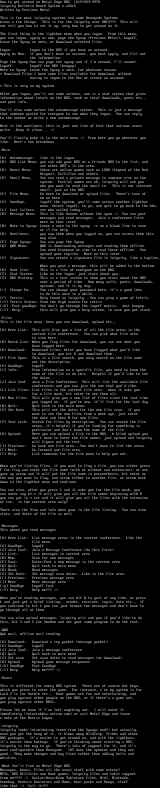
log in to add a comment.