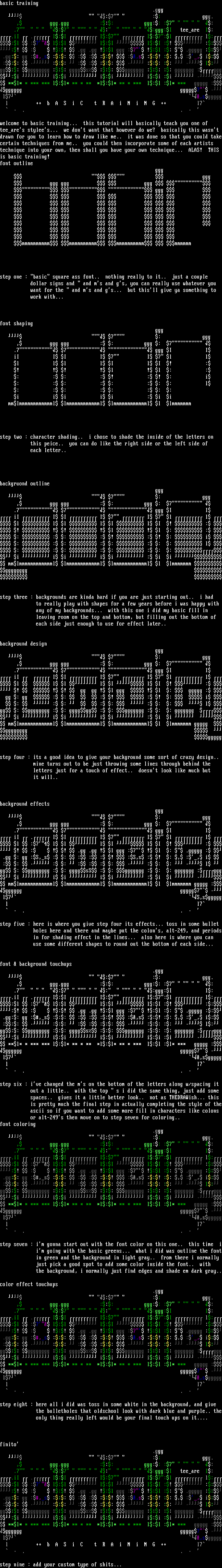
this image contains text
basic training
.ggg
:7 :: ggg.
, ggg.ggg ::: ggg:: :7 :
.7 :7 : :ggg:I teeare I:
.iI . I:I I:7 I:7:l l::l :7 l:l l:I l:I :! :::! : !:! .gg .gg !:l ggg :7 !:l :: .ggggg :: .gg:: gg :,s ::: : : ::! :,s ::! :: , :, i: ::: ::: : : ::: ::: :: l: gg:: gggggggg ::: ggggs ::: ggggggg ::: :: ggggggg :ggg:i i:i i:i i:i :i **l* * *** *** l:l* ** * ** *l:l* ** * *** l:l :l* *** ggggg :gggggg ggggg7 l7 ,sggggg l ++ b A S i C t R A i N i N G ++ l7
welcome to basic training... this tutorial will basically teach you one of
teeares stylees... we dont want that however do we? basically this wasnt
drawn for you to learn how to draw like me.. it was done so that you could takecertain techniques from me.. you could then incorporate some of each artists
technique into your own, then shall you have your own technique... ALAS! THIS
is basic training!
font outline
ggg
ggg
ggg ggg ggg
ggg
mmmmmmmmmm mmmmmmmmmm mmmmmmmmmm mmmmmm
step one : basic square ass font.. nothing really to it.. just a couple
dollar signs and and ms and gs, you can really use whatever you
want for the and ms and gs... but thisll give ya something to
work with...
font shaping
ggg
7 : ggg
, ggg ggg : : ggg : 7
.7 7 ggg I I
iI I I I 7 I 7 l l
l l l l I l I ! :
! ! ! ! l ! l : :
: : : : ! : ! : i
: : : : : : : : l
i i i i i : i i
mmlmmmmmmmmmmmml lmmmmmmmmmmmml lmmmmmmmmmmmml l lmmmmmmm
step two : character shading.. i chose to shade the inside of the letters on
this peice.. you can do like the right side or the left side of
each letter..
backgruond outline
ggg
7 : ggg
, ggg ggg : : ggg : 7
.7 7 ggg I I
iI I I I 7 I 7 l l l l l l I l I ! : ! ! ! ! l ! l : : : : : : ! : ! : i : : : : : : : : l : : : : : : : : i i i i i : i i mmlmmmmmmmmmmmml lmmmmmmmmmmmml lmmmmmmmmmmmml l lmmmmmmm gggggggg
step three : backgrounds are kinda hard if you are just starting out.. i had
to really play with shapes for a few years before i was happy with
any of my backgrounds... with this one i did my basic fill in
leaving room on the top and bottom, but filling out the bottom of
each side just enough to use for effect later..
background design
ggg
7 : ggg
, ggg ggg : : ggg : 7
.7 7 ggg I I
iI I I I 7 I 7 l l l l l l I l I ! : ! ! ! gg gg ! l ggg ! l : ggggg : gg : gg : : : ! : ! : i : : : : : : : : l gg : gggggggg : : gggggg : : ggggggg : : : ggggggg i i i i i : i i mmlmmmmmmmmmmmml lmmmmmmmmmmmml lmmmmmmmmmmmml l lmmmmmmm ggggg gggggggg ggggg
step four : its a good idea to give your background some sort of crazy design..
mine turns out to be just throwing some lines through behind the
letters just for a touch of effect.. doesnt look like much but
it will..
background effects
ggg
7 : ggg
, ggg ggg : : ggg : 7
.7 7 ggg I I
iI . I I I 7 I 7 l l l :74 l l l I l I ! : ! : ! ! .gg .gg ! l ggg :7 ! l : .ggggg : .gg : gg :S,s : : : : : ! :S,s : ! : , :, i : : : : : : : : : : : l gg : gggggggg : : ggggsS : : ggggggg : : : ggggggg :ggg i i i i i : i i mmlmmmmmmmmmmmml lmmmmmmmmmmmml lmmmmmmmmmmmml l lmmmmmmm ggggg :gggggg ggggg7 l7 S,sggggg l l7
step five : here is where you give step four its effects... toss in some bullet
holes here and there and maybe put the colons, alt-249, and periods in for shading effect in the lines... also here is where you can
use some different shapes to round out the bottom of each side...
font background touchups
.ggg
:7 :: ggg.
, ggg.ggg ::: ggg:: :7 :
.7 :7 : :ggg:I I:
.iI . I:I I:7 I:7:l l::l :7 l:l l:I l:I :! :::! : !:! .gg .gg !:l ggg :7 !:l :: .ggggg :: .gg:: gg :,s ::: : : ::! :,s ::! :: , :, i: ::: ::: : : ::: ::: :: l: gg:: gggggggg ::: ggggs ::: ggggggg ::: :: ggggggg :ggg:i i:i i:i i:i :i **l* * *** *** l:l* ** * ** *l:l* ** * *** l:l :l* *** ggggg :gggggg ggggg7 l7 ,sggggg l l7
step six : ive changed the ms on the bottom of the letters along w/spacing it
out a little.. with the top s i did the same thing, just add some
spaces.. gives it a little better look.. not as THEDRAWish... this
is pretty much the final step in actually completing the style of the ascii so if you want to add some more fill in characters like colons
or alt-249s then move on to step seven for coloring..
font coloring
.ggg
:7 :: ggg.
, ggg.ggg ::: ggg:: :7 :
.7 :7 : :ggg:I I:
.iI . I:I I:7 I:7:l l::l :7 l:l l:I l:I :! :::! : !:! .gg .gg !:l ggg :7 !:l :: .ggggg :: .gg:: gg :,s ::: : : ::! :,s ::! :: , :, i: ::: ::: : : ::: ::: :: l: gg:: gggggggg ::: ggggs ::: ggggggg ::: :: ggggggg :ggg:i i:i i:i i:i :i **l* * *** *** l:l* ** * ** *l:l* ** * *** l:l :l* *** ggggg :gggggg ggggg7 l7 ,sggggg l l7
step seven : im gonna start out with the font color on this one.. this time i im going with the basic greens... what i did was outline the font in green and the background in light gray.. from there i normally
just pick a good spot to add some color inside the font.. with
the background, i normally just find edges and shade em dark gray..
color effect touchups
.ggg
:7 :: ggg.
, ggg.ggg ::: ggg:: :7 :
.7 :7 : :ggg:I I:
.iI . I:I I:7 I:7:l l::l :7 l:l l:I l:I :! :::! : !:! .gg .gg !:l ggg :7 !:l :: .ggggg :: .gg:: gg :,s ::: : : ::! :,s ::! :: , :, i: ::: ::: : : ::: ::: :: l: gg:: gggggggg ::: ggggs ::: ggggggg ::: :: ggggggg :ggg:i i:i i:i i:i :i **l* * *** *** l:l* ** * ** *l:l* ** * *** l:l :l* *** ggggg :gggggg ggggg7 l7 ,sggggg l l7
step eight : here all i did was toss in some white in the background, and give
the bulletholes that oldschool look with dark blue and purple.. the only thing really left would be your final touch ups on it....
finito
.ggg
:7 :: ggg.
, ggg.ggg ::: ggg:: :7 :
.7 :7 : :ggg:I teeare I:
.iI . I:I I:7 I:7:l l::l :7 l:l l:I l:I :! :::! : !:! .gg .gg !:l ggg :7 !:l :: .ggggg :: .gg:: gg :,s ::: : : ::! :,s ::! :: , :, i: ::: ::: : : ::: ::: :: l: gg:: gggggggg ::: ggggs ::: ggggggg ::: :: ggggggg :ggg:i i:i i:i i:i :i **l* * *** *** l:l* ** * ** *l:l* ** * *** l:l :l* *** ggggg :gggggg ggggg7 l7 ,sggggg l ++ b A S i C t R A i N i N G ++ l7
step nine : add your custom type of shits...
.ggg
:7 :: ggg.
, ggg.ggg ::: ggg:: :7 :
.7 :7 : :ggg:I teeare I:
.iI . I:I I:7 I:7:l l::l :7 l:l l:I l:I :! :::! : !:! .gg .gg !:l ggg :7 !:l :: .ggggg :: .gg:: gg :,s ::: : : ::! :,s ::! :: , :, i: ::: ::: : : ::: ::: :: l: gg:: gggggggg ::: ggggs ::: ggggggg ::: :: ggggggg :ggg:i i:i i:i i:i :i **l* * *** *** l:l* ** * ** *l:l* ** * *** l:l :l* *** ggggg :gggggg ggggg7 l7 ,sggggg l ++ b A S i C t R A i N i N G ++ l7
welcome to basic training... this tutorial will basically teach you one of
teeares stylees... we dont want that however do we? basically this wasnt
drawn for you to learn how to draw like me.. it was done so that you could takecertain techniques from me.. you could then incorporate some of each artists
technique into your own, then shall you have your own technique... ALAS! THIS
is basic training!
font outline
ggg
ggg
ggg ggg ggg
ggg
mmmmmmmmmm mmmmmmmmmm mmmmmmmmmm mmmmmm
step one : basic square ass font.. nothing really to it.. just a couple
dollar signs and and ms and gs, you can really use whatever you
want for the and ms and gs... but thisll give ya something to
work with...
font shaping
ggg
7 : ggg
, ggg ggg : : ggg : 7
.7 7 ggg I I
iI I I I 7 I 7 l l
l l l l I l I ! :
! ! ! ! l ! l : :
: : : : ! : ! : i
: : : : : : : : l
i i i i i : i i
mmlmmmmmmmmmmmml lmmmmmmmmmmmml lmmmmmmmmmmmml l lmmmmmmm
step two : character shading.. i chose to shade the inside of the letters on
this peice.. you can do like the right side or the left side of
each letter..
backgruond outline
ggg
7 : ggg
, ggg ggg : : ggg : 7
.7 7 ggg I I
iI I I I 7 I 7 l l l l l l I l I ! : ! ! ! ! l ! l : : : : : : ! : ! : i : : : : : : : : l : : : : : : : : i i i i i : i i mmlmmmmmmmmmmmml lmmmmmmmmmmmml lmmmmmmmmmmmml l lmmmmmmm gggggggg
step three : backgrounds are kinda hard if you are just starting out.. i had
to really play with shapes for a few years before i was happy with
any of my backgrounds... with this one i did my basic fill in
leaving room on the top and bottom, but filling out the bottom of
each side just enough to use for effect later..
background design
ggg
7 : ggg
, ggg ggg : : ggg : 7
.7 7 ggg I I
iI I I I 7 I 7 l l l l l l I l I ! : ! ! ! gg gg ! l ggg ! l : ggggg : gg : gg : : : ! : ! : i : : : : : : : : l gg : gggggggg : : gggggg : : ggggggg : : : ggggggg i i i i i : i i mmlmmmmmmmmmmmml lmmmmmmmmmmmml lmmmmmmmmmmmml l lmmmmmmm ggggg gggggggg ggggg
step four : its a good idea to give your background some sort of crazy design..
mine turns out to be just throwing some lines through behind the
letters just for a touch of effect.. doesnt look like much but
it will..
background effects
ggg
7 : ggg
, ggg ggg : : ggg : 7
.7 7 ggg I I
iI . I I I 7 I 7 l l l :74 l l l I l I ! : ! : ! ! .gg .gg ! l ggg :7 ! l : .ggggg : .gg : gg :S,s : : : : : ! :S,s : ! : , :, i : : : : : : : : : : : l gg : gggggggg : : ggggsS : : ggggggg : : : ggggggg :ggg i i i i i : i i mmlmmmmmmmmmmmml lmmmmmmmmmmmml lmmmmmmmmmmmml l lmmmmmmm ggggg :gggggg ggggg7 l7 S,sggggg l l7
step five : here is where you give step four its effects... toss in some bullet
holes here and there and maybe put the colons, alt-249, and periods in for shading effect in the lines... also here is where you can
use some different shapes to round out the bottom of each side...
font background touchups
.ggg
:7 :: ggg.
, ggg.ggg ::: ggg:: :7 :
.7 :7 : :ggg:I I:
.iI . I:I I:7 I:7:l l::l :7 l:l l:I l:I :! :::! : !:! .gg .gg !:l ggg :7 !:l :: .ggggg :: .gg:: gg :,s ::: : : ::! :,s ::! :: , :, i: ::: ::: : : ::: ::: :: l: gg:: gggggggg ::: ggggs ::: ggggggg ::: :: ggggggg :ggg:i i:i i:i i:i :i **l* * *** *** l:l* ** * ** *l:l* ** * *** l:l :l* *** ggggg :gggggg ggggg7 l7 ,sggggg l l7
step six : ive changed the ms on the bottom of the letters along w/spacing it
out a little.. with the top s i did the same thing, just add some
spaces.. gives it a little better look.. not as THEDRAWish... this
is pretty much the final step in actually completing the style of the ascii so if you want to add some more fill in characters like colons
or alt-249s then move on to step seven for coloring..
font coloring
.ggg
:7 :: ggg.
, ggg.ggg ::: ggg:: :7 :
.7 :7 : :ggg:I I:
.iI . I:I I:7 I:7:l l::l :7 l:l l:I l:I :! :::! : !:! .gg .gg !:l ggg :7 !:l :: .ggggg :: .gg:: gg :,s ::: : : ::! :,s ::! :: , :, i: ::: ::: : : ::: ::: :: l: gg:: gggggggg ::: ggggs ::: ggggggg ::: :: ggggggg :ggg:i i:i i:i i:i :i **l* * *** *** l:l* ** * ** *l:l* ** * *** l:l :l* *** ggggg :gggggg ggggg7 l7 ,sggggg l l7
step seven : im gonna start out with the font color on this one.. this time i im going with the basic greens... what i did was outline the font in green and the background in light gray.. from there i normally
just pick a good spot to add some color inside the font.. with
the background, i normally just find edges and shade em dark gray..
color effect touchups
.ggg
:7 :: ggg.
, ggg.ggg ::: ggg:: :7 :
.7 :7 : :ggg:I I:
.iI . I:I I:7 I:7:l l::l :7 l:l l:I l:I :! :::! : !:! .gg .gg !:l ggg :7 !:l :: .ggggg :: .gg:: gg :,s ::: : : ::! :,s ::! :: , :, i: ::: ::: : : ::: ::: :: l: gg:: gggggggg ::: ggggs ::: ggggggg ::: :: ggggggg :ggg:i i:i i:i i:i :i **l* * *** *** l:l* ** * ** *l:l* ** * *** l:l :l* *** ggggg :gggggg ggggg7 l7 ,sggggg l l7
step eight : here all i did was toss in some white in the background, and give
the bulletholes that oldschool look with dark blue and purple.. the only thing really left would be your final touch ups on it....
finito
.ggg
:7 :: ggg.
, ggg.ggg ::: ggg:: :7 :
.7 :7 : :ggg:I teeare I:
.iI . I:I I:7 I:7:l l::l :7 l:l l:I l:I :! :::! : !:! .gg .gg !:l ggg :7 !:l :: .ggggg :: .gg:: gg :,s ::: : : ::! :,s ::! :: , :, i: ::: ::: : : ::: ::: :: l: gg:: gggggggg ::: ggggs ::: ggggggg ::: :: ggggggg :ggg:i i:i i:i i:i :i **l* * *** *** l:l* ** * ** *l:l* ** * *** l:l :l* *** ggggg :gggggg ggggg7 l7 ,sggggg l ++ b A S i C t R A i N i N G ++ l7
step nine : add your custom type of shits...
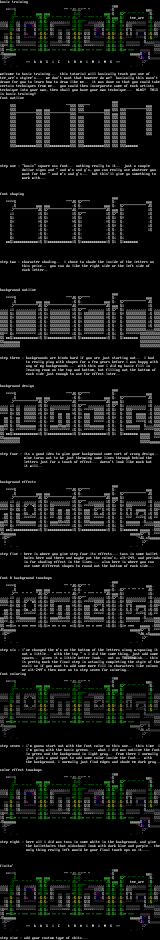
log in to add a comment.