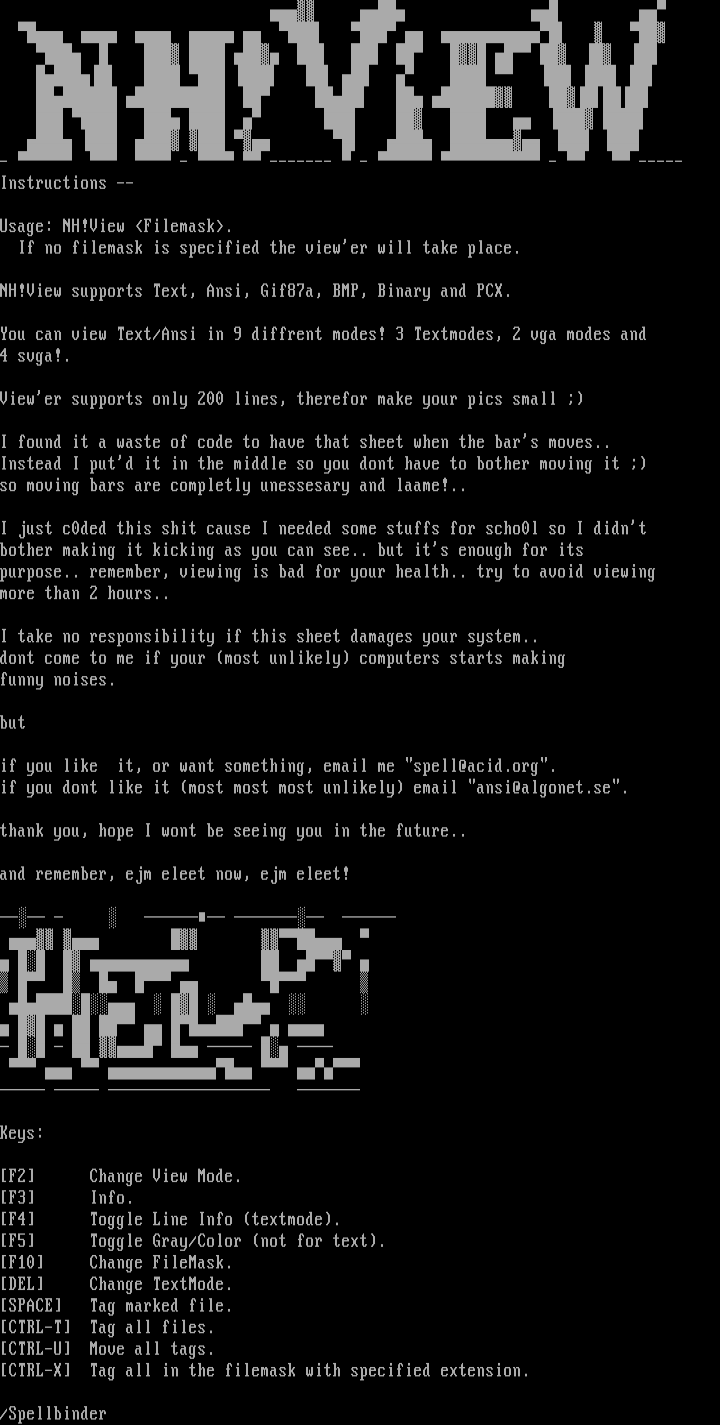
this image contains text
Instructions --
Usage: NH!View Filemask.
If no filemask is specified the viewer will take place.
NH!View supports Text, Ansi, Gif87a, BMP, Binary and PCX.
You can view Text/Ansi in 9 diffrent modes! 3 Textmodes, 2 vga modes and
4 svga!.
Viewer supports only 200 lines, therefor make your pics small
I found it a waste of code to have that sheet when the bars moves..
Instead I putd it in the middle so you dont have to bother moving it
so moving bars are completly unessesary and laame!..
I just c0ded this shit cause I needed some stuffs for scho0l so I didnt
bother making it kicking as you can see.. but its enough for its
purpose.. remember, viewing is bad for your health.. try to avoid viewing
more than 2 hours..
I take no responsibility if this sheet damages your system..
dont come to me if your most unlikely computers starts making
funny noises.
but
if you like it, or want something, email me spell@acid.org.
if you dont like it most most most unlikely email ansi@algonet.se.
thank you, hope I wont be seeing you in the future..
and remember, ejm eleet now, ejm eleet!
Keys:
F2 Change View Mode.
F3 Info.
F4 Toggle Line Info textmode.
F5 Toggle Gray/Color not for text.
F10 Change FileMask.
DEL Change TextMode.
SPACE Tag marked file.
CTRL-T Tag all files.
CTRL-U Move all tags.
CTRL-X Tag all in the filemask with specified extension.
/Spellbinder
Usage: NH!View Filemask.
If no filemask is specified the viewer will take place.
NH!View supports Text, Ansi, Gif87a, BMP, Binary and PCX.
You can view Text/Ansi in 9 diffrent modes! 3 Textmodes, 2 vga modes and
4 svga!.
Viewer supports only 200 lines, therefor make your pics small
I found it a waste of code to have that sheet when the bars moves..
Instead I putd it in the middle so you dont have to bother moving it
so moving bars are completly unessesary and laame!..
I just c0ded this shit cause I needed some stuffs for scho0l so I didnt
bother making it kicking as you can see.. but its enough for its
purpose.. remember, viewing is bad for your health.. try to avoid viewing
more than 2 hours..
I take no responsibility if this sheet damages your system..
dont come to me if your most unlikely computers starts making
funny noises.
but
if you like it, or want something, email me spell@acid.org.
if you dont like it most most most unlikely email ansi@algonet.se.
thank you, hope I wont be seeing you in the future..
and remember, ejm eleet now, ejm eleet!
Keys:
F2 Change View Mode.
F3 Info.
F4 Toggle Line Info textmode.
F5 Toggle Gray/Color not for text.
F10 Change FileMask.
DEL Change TextMode.
SPACE Tag marked file.
CTRL-T Tag all files.
CTRL-U Move all tags.
CTRL-X Tag all in the filemask with specified extension.
/Spellbinder
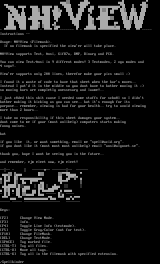
log in to add a comment.