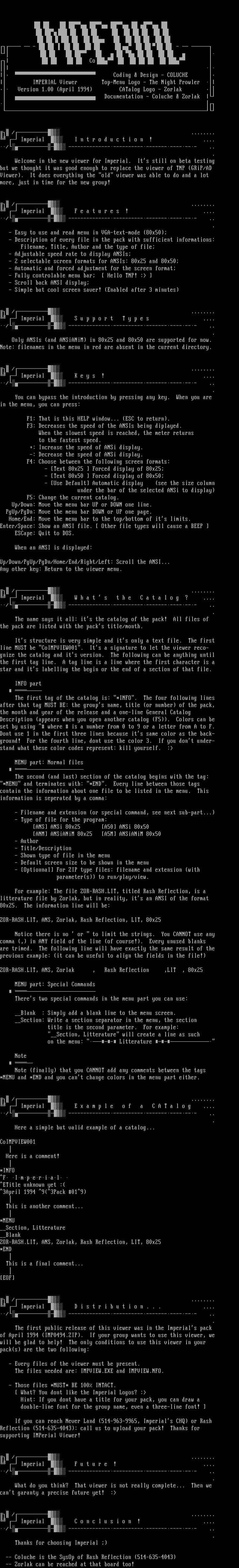
this image contains text
Co
Coding Design - COLUCHE
IMPERIAL Viewer Top-Menu Logo - The Night Prowler
Version 1.00 April 1994 CATalog Logo - Zorlak
Documentation - Coluche Zorlak
Imperial I n t r o d u c t i o n ! ....
Welcome in the new viewer for Imperial. Its still on beta testing
but we thought it was good enough to replace the viewer of TNP GRiP/AD
Viewer. It does everything the old viewer was able to do and a lot
more, just in time for the new group!
Imperial F e a t u r e s ! ....
- Easy to use and read menu in VGA-text-mode 80x50
- Description of every file in the pack with sufficient informations:
Filename, Title, Author and the type of file
- Adjustable speed rate to display ANSIs
- 2 selectable screen formats for ANSIs: 80x25 and 80x50
- Automatic and forced adjustment for the screen format
- Fully controlable menu bar Hello TNP! :
- Scroll back ANSI display
- Simple but cool screen saver! Enabled after 3 minutes
Imperial S u p p o r t T y p e s ....
Only ANSIs and ANSiANiM in 80x25 and 80x50 are supported for now.
Note: filenames in the menu in red are absent in the current directory.
Imperial K e y s ! ....
You can bypass the introduction by pressing any key. When you are
in the menu, you can press:
F1: That is this HELP window... ESC to return.
F3: Decreases the speed of the ANSIs being diplayed.
When the slowest speed is reached, the meter returns
to the fastest speed.
+: Increase the speed of ANSi display.
-: Decrease the speed of ANSi display.
F4: Choose between the following screen formats:
- Text 80x25 Forced display of 80x25
- Text 80x50 Forced display of 80x50
- Use Default Automatic display see the size column
under the bar of the selected ANSi to display
F5: Change the current catalog.
Up/Down: Move the menu bar UP or DOWN one line.
PgUp/PgDn: Move the menu bar DOWN or UP one page.
Home/End: Move the menu bar to the top/bottom of its limits.
Enter/Space: Show an ANSI file. Other file types will cause a BEEP
ESCape: Quit to DOS.
When an ANSI is displayed:
Up/Down/PgUp/PgDn/Home/End/Right/Left: Scroll the ANSI...
Any other key: Return to the viewer menu.
Imperial W h a t s t h e C a t a l o g ? ....
The name says it all: its the catalog of the pack! All files of
the pack are listed with the packs title/month.
Its structure is very simple and its only a text file. The first
line MUST be CoIMPVIEW001. Its a signature to let the viewer reco-
gnize the catalog and its version. The following can be anything until
the first tag line. A tag line is a line where the first character is a
star and its labelling the begin or the end of a section of that file.
INFO part
The first tag of the catalog is: *INFO. The four following lines
after that tag MUST BE: the groups name, title or number of the pack,
the month and year of the release and a one-line General Catalog
Description appears when you open another catalog F5. Colors can be
set by using where is a number from 0 to 9 or a letter from A to F.
Dont use 1 in the first three lines because its same color as the back-
ground! For the fourth line, dont use the color 3. If you dont under-
stand what these color codes represent: kill yourself. :
MENU part: Normal files
The second and last section of the catalog begins with the tag:
*MENU and terminates with: *END. Every line between those tags
contain the information about one file to be listed in the menu. This
information is seperated by a comma:
- Filename and extension or special command, see next sub-part...
- Type of file for the program:
ANS ANSi 80x25 A50 ANSi 80x50
ANM ANSiANiM 80x25 A5M ANSiANiM 80x50
- Author
- Title/Description
- Shown type of file in the menu
- Default screen size to be shown in the menu
- Optionnal For ZIP type files: filename and extension with
parameters to run/play/view.
For example: The file ZOR-RASH.LIT, titled Rash Reflection, is a
litterature file by Zorlak, but in reality, its an ANSI of the format
80x25. The information line will be:
ZOR-RASH.LIT, ANS, Zorlak, Rash Reflection, LIT, 80x25
Notice there is no or to limit the strings. You CANNOT use any
comma , in ANY field of the line of course!. Every unused blanks
are trimed. The following line will have exactly the same result of the
previous example: it can be useful to align the fields in the file!
ZOR-RASH.LIT, ANS, Zorlak , Rash Reflection ,LIT , 80x25
MENU part: Special Commands
Theres two special commands in the menu part you can use:
Blank : Simply add a blank line to the menu screen.
Section: Write a section separator in the menu, the section
title is the second parameter. For example:
Section, Litterature will create a line as such
on the menu: - Litterature
Note
Note finally that you CANNOT add any comments between the tags
*MENU and *END and you cant change colors in the menu part either.
Imperial E x a m p l e o f a C A T a l o g ....
Here a simple but valid example of a catalog...
CoIMPVIEW001
Here is a comment!
*INFO
F Imperial
ETitle unknown yet :
3April 1994 93Pack 019
This is another comment...
*MENU
Section, Litterature
Blank
ZOR-RASH.LIT, ANS, Zorlak, Rash Reflection, LIT, 80x25
*END
This is a final comment...
EOF
Imperial D i s t r i b u t i o n . . . ....
The first public release of this viewer was in the Imperials pack
of April 1994 IMP0494.ZIP. If your group wants to use this viewer, we
will be glad to help! The only conditions to use this viewer in your
packs are the two following:
- Every files of the viewer must be present.
The files needed are: IMPVIEW.EXE and IMPVIEW.NFO.
- Those files *MUST* BE 100 INTACT.
What? You dont like the Imperial Logos? :
Hint: If you dont have a title for your pack, you can draw a
double-line font for the group name, even a three-line font!
If you can reach Never Land 514-963-9965, Imperials CHQ or Rash
Reflection 514-635-4043: call us to upload your pack! Thanks for
supporting IMPerial Viewer!
Imperial F u t u r e ! ....
What do you think? That viewer is not really complete... Then we
cant garanty a precise future yet! :
Imperial C o n c l u s i o n ! ....
Thanks for choosing Imperial
-- Coluche is the SysOp of Rash Reflection 514-635-4043
-- Zorlak can be reached at that board too!
Coding Design - COLUCHE
IMPERIAL Viewer Top-Menu Logo - The Night Prowler
Version 1.00 April 1994 CATalog Logo - Zorlak
Documentation - Coluche Zorlak
Imperial I n t r o d u c t i o n ! ....
Welcome in the new viewer for Imperial. Its still on beta testing
but we thought it was good enough to replace the viewer of TNP GRiP/AD
Viewer. It does everything the old viewer was able to do and a lot
more, just in time for the new group!
Imperial F e a t u r e s ! ....
- Easy to use and read menu in VGA-text-mode 80x50
- Description of every file in the pack with sufficient informations:
Filename, Title, Author and the type of file
- Adjustable speed rate to display ANSIs
- 2 selectable screen formats for ANSIs: 80x25 and 80x50
- Automatic and forced adjustment for the screen format
- Fully controlable menu bar Hello TNP! :
- Scroll back ANSI display
- Simple but cool screen saver! Enabled after 3 minutes
Imperial S u p p o r t T y p e s ....
Only ANSIs and ANSiANiM in 80x25 and 80x50 are supported for now.
Note: filenames in the menu in red are absent in the current directory.
Imperial K e y s ! ....
You can bypass the introduction by pressing any key. When you are
in the menu, you can press:
F1: That is this HELP window... ESC to return.
F3: Decreases the speed of the ANSIs being diplayed.
When the slowest speed is reached, the meter returns
to the fastest speed.
+: Increase the speed of ANSi display.
-: Decrease the speed of ANSi display.
F4: Choose between the following screen formats:
- Text 80x25 Forced display of 80x25
- Text 80x50 Forced display of 80x50
- Use Default Automatic display see the size column
under the bar of the selected ANSi to display
F5: Change the current catalog.
Up/Down: Move the menu bar UP or DOWN one line.
PgUp/PgDn: Move the menu bar DOWN or UP one page.
Home/End: Move the menu bar to the top/bottom of its limits.
Enter/Space: Show an ANSI file. Other file types will cause a BEEP
ESCape: Quit to DOS.
When an ANSI is displayed:
Up/Down/PgUp/PgDn/Home/End/Right/Left: Scroll the ANSI...
Any other key: Return to the viewer menu.
Imperial W h a t s t h e C a t a l o g ? ....
The name says it all: its the catalog of the pack! All files of
the pack are listed with the packs title/month.
Its structure is very simple and its only a text file. The first
line MUST be CoIMPVIEW001. Its a signature to let the viewer reco-
gnize the catalog and its version. The following can be anything until
the first tag line. A tag line is a line where the first character is a
star and its labelling the begin or the end of a section of that file.
INFO part
The first tag of the catalog is: *INFO. The four following lines
after that tag MUST BE: the groups name, title or number of the pack,
the month and year of the release and a one-line General Catalog
Description appears when you open another catalog F5. Colors can be
set by using where is a number from 0 to 9 or a letter from A to F.
Dont use 1 in the first three lines because its same color as the back-
ground! For the fourth line, dont use the color 3. If you dont under-
stand what these color codes represent: kill yourself. :
MENU part: Normal files
The second and last section of the catalog begins with the tag:
*MENU and terminates with: *END. Every line between those tags
contain the information about one file to be listed in the menu. This
information is seperated by a comma:
- Filename and extension or special command, see next sub-part...
- Type of file for the program:
ANS ANSi 80x25 A50 ANSi 80x50
ANM ANSiANiM 80x25 A5M ANSiANiM 80x50
- Author
- Title/Description
- Shown type of file in the menu
- Default screen size to be shown in the menu
- Optionnal For ZIP type files: filename and extension with
parameters to run/play/view.
For example: The file ZOR-RASH.LIT, titled Rash Reflection, is a
litterature file by Zorlak, but in reality, its an ANSI of the format
80x25. The information line will be:
ZOR-RASH.LIT, ANS, Zorlak, Rash Reflection, LIT, 80x25
Notice there is no or to limit the strings. You CANNOT use any
comma , in ANY field of the line of course!. Every unused blanks
are trimed. The following line will have exactly the same result of the
previous example: it can be useful to align the fields in the file!
ZOR-RASH.LIT, ANS, Zorlak , Rash Reflection ,LIT , 80x25
MENU part: Special Commands
Theres two special commands in the menu part you can use:
Blank : Simply add a blank line to the menu screen.
Section: Write a section separator in the menu, the section
title is the second parameter. For example:
Section, Litterature will create a line as such
on the menu: - Litterature
Note
Note finally that you CANNOT add any comments between the tags
*MENU and *END and you cant change colors in the menu part either.
Imperial E x a m p l e o f a C A T a l o g ....
Here a simple but valid example of a catalog...
CoIMPVIEW001
Here is a comment!
*INFO
F Imperial
ETitle unknown yet :
3April 1994 93Pack 019
This is another comment...
*MENU
Section, Litterature
Blank
ZOR-RASH.LIT, ANS, Zorlak, Rash Reflection, LIT, 80x25
*END
This is a final comment...
EOF
Imperial D i s t r i b u t i o n . . . ....
The first public release of this viewer was in the Imperials pack
of April 1994 IMP0494.ZIP. If your group wants to use this viewer, we
will be glad to help! The only conditions to use this viewer in your
packs are the two following:
- Every files of the viewer must be present.
The files needed are: IMPVIEW.EXE and IMPVIEW.NFO.
- Those files *MUST* BE 100 INTACT.
What? You dont like the Imperial Logos? :
Hint: If you dont have a title for your pack, you can draw a
double-line font for the group name, even a three-line font!
If you can reach Never Land 514-963-9965, Imperials CHQ or Rash
Reflection 514-635-4043: call us to upload your pack! Thanks for
supporting IMPerial Viewer!
Imperial F u t u r e ! ....
What do you think? That viewer is not really complete... Then we
cant garanty a precise future yet! :
Imperial C o n c l u s i o n ! ....
Thanks for choosing Imperial
-- Coluche is the SysOp of Rash Reflection 514-635-4043
-- Zorlak can be reached at that board too!
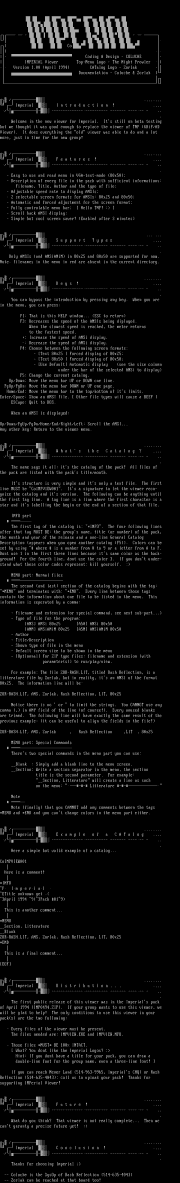
log in to add a comment.