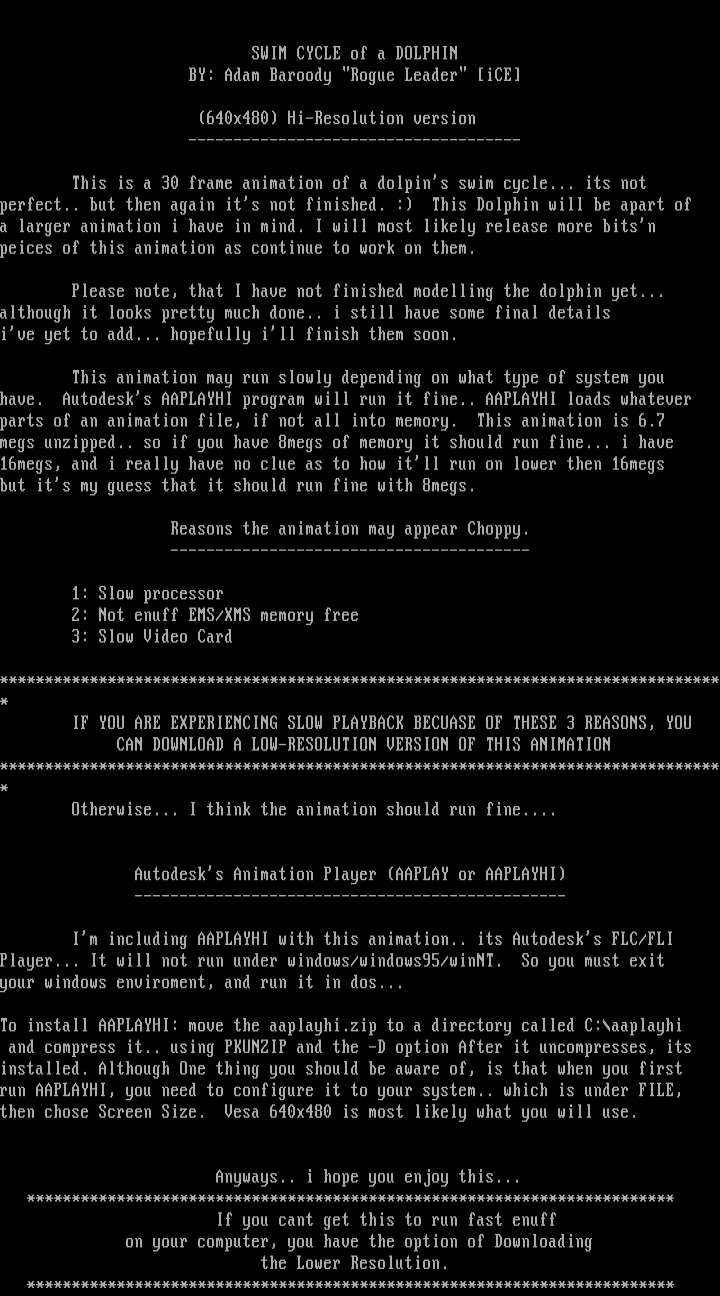
this image contains text
SWIM CYCLE of a DOLPHIN
BY: Adam Baroody Rogue Leader iCE
640x480 Hi-Resolution version
This is a 30 frame animation of a dolpins swim cycle... its not
perfect.. but then again its not finished. : This Dolphin will be apart of
a larger animation i have in mind. I will most likely release more bitsn
peices of this animation as continue to work on them.
Please note, that I have not finished modelling the dolphin yet...
although it looks pretty much done.. i still have some final details
ive yet to add... hopefully ill finish them soon.
This animation may run slowly depending on what type of system you
have. Autodesks AAPLAYHI program will run it fine.. AAPLAYHI loads whatever
parts of an animation file, if not all into memory. This animation is 6.7
megs unzipped.. so if you have 8megs of memory it should run fine... i have
16megs, and i really have no clue as to how itll run on lower then 16megs
but its my guess that it should run fine with 8megs.
Reasons the animation may appear Choppy.
1: Slow processor
2: Not enuff EMS/XMS memory free
3: Slow Video Card
IF YOU ARE EXPERIENCING SLOW PLAYBACK BECUASE OF THESE 3 REASONS, YOU
CAN DOWNLOAD A LOW-RESOLUTION VERSION OF THIS ANIMATION
Otherwise... I think the animation should run fine....
Autodesks Animation Player AAPLAY or AAPLAYHI
Im including AAPLAYHI with this animation.. its Autodesks FLC/FLI
Player... It will not run under windows/windows95/winNT. So you must exit
your windows enviroment, and run it in dos...
To install AAPLAYHI: move the aaplayhi.zip to a directory called C:aaplayhi
and compress it.. using PKUNZIP and the -D option After it uncompresses, its
installed. Although One thing you should be aware of, is that when you first
run AAPLAYHI, you need to configure it to your system.. which is under FILE,
then chose Screen Size. Vesa 640x480 is most likely what you will use.
Anyways.. i hope you enjoy this...
If you cant get this to run fast enuff
on your computer, you have the option of Downloading
the Lower Resolution.
BY: Adam Baroody Rogue Leader iCE
640x480 Hi-Resolution version
This is a 30 frame animation of a dolpins swim cycle... its not
perfect.. but then again its not finished. : This Dolphin will be apart of
a larger animation i have in mind. I will most likely release more bitsn
peices of this animation as continue to work on them.
Please note, that I have not finished modelling the dolphin yet...
although it looks pretty much done.. i still have some final details
ive yet to add... hopefully ill finish them soon.
This animation may run slowly depending on what type of system you
have. Autodesks AAPLAYHI program will run it fine.. AAPLAYHI loads whatever
parts of an animation file, if not all into memory. This animation is 6.7
megs unzipped.. so if you have 8megs of memory it should run fine... i have
16megs, and i really have no clue as to how itll run on lower then 16megs
but its my guess that it should run fine with 8megs.
Reasons the animation may appear Choppy.
1: Slow processor
2: Not enuff EMS/XMS memory free
3: Slow Video Card
IF YOU ARE EXPERIENCING SLOW PLAYBACK BECUASE OF THESE 3 REASONS, YOU
CAN DOWNLOAD A LOW-RESOLUTION VERSION OF THIS ANIMATION
Otherwise... I think the animation should run fine....
Autodesks Animation Player AAPLAY or AAPLAYHI
Im including AAPLAYHI with this animation.. its Autodesks FLC/FLI
Player... It will not run under windows/windows95/winNT. So you must exit
your windows enviroment, and run it in dos...
To install AAPLAYHI: move the aaplayhi.zip to a directory called C:aaplayhi
and compress it.. using PKUNZIP and the -D option After it uncompresses, its
installed. Although One thing you should be aware of, is that when you first
run AAPLAYHI, you need to configure it to your system.. which is under FILE,
then chose Screen Size. Vesa 640x480 is most likely what you will use.
Anyways.. i hope you enjoy this...
If you cant get this to run fast enuff
on your computer, you have the option of Downloading
the Lower Resolution.
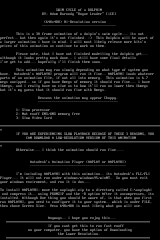
log in to add a comment.