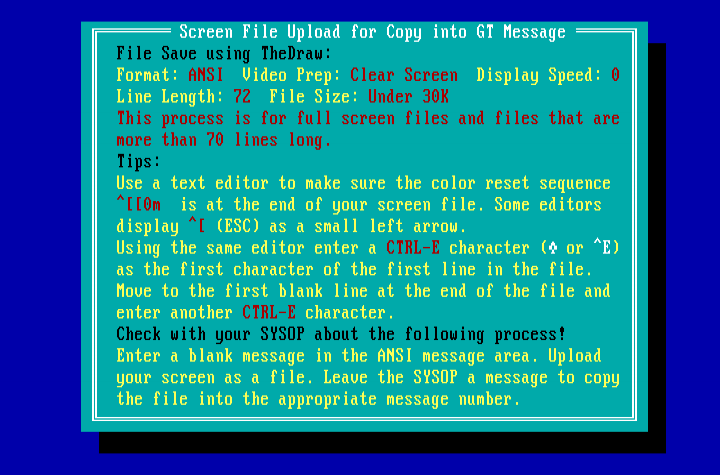
this image contains text
Screen File Upload for Copy into GT Message
File Save u
sing TheDraw:
Format:
ANSI Video Prep: Clear Screen
Display Speed: 0
Line Length: 72 File
Size: Under 30K
This process
is for full screen files and files that are
more than 70
lines long.
Tips:
Use a text editor
to make sure the color reset sequence
0m is at the
end of your screen file. Some editors
display
ESC as a small left arrow.
Using the s
ame editor enter a CTRL-E character
or E
as the first character of the firs
t line in the file.
Move to the first blank line at the end of the
file and e
nter another CTRL-E character.
Check with your SYSOP about the following pro
cess!
Enter a blank message in the ANSI message area. Upl
oad your
screen as a file. Leave the SYSOP a message to copy
the file in
to the appropriate message number.
File Save u
sing TheDraw:
Format:
ANSI Video Prep: Clear Screen
Display Speed: 0
Line Length: 72 File
Size: Under 30K
This process
is for full screen files and files that are
more than 70
lines long.
Tips:
Use a text editor
to make sure the color reset sequence
0m is at the
end of your screen file. Some editors
display
ESC as a small left arrow.
Using the s
ame editor enter a CTRL-E character
or E
as the first character of the firs
t line in the file.
Move to the first blank line at the end of the
file and e
nter another CTRL-E character.
Check with your SYSOP about the following pro
cess!
Enter a blank message in the ANSI message area. Upl
oad your
screen as a file. Leave the SYSOP a message to copy
the file in
to the appropriate message number.
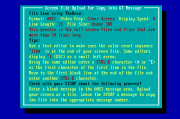
log in to add a comment.