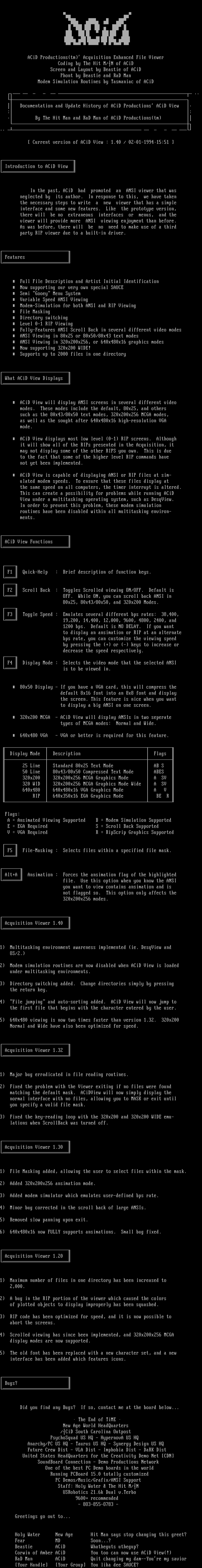
this image contains text
ACiD Productionstm Acquisition Enhanced File Viewer
Coding by The Hit M/N of ACiD
Screen and Layout by Beastie of ACiD
Phont by Beastie and RaD Man
Modem Simulation Routines by Tasmaniac of ACiD
Documentation and Update History of ACiD Productions ACiD View
By The Hit Man and RaD Man of ACiD Productionstm
Current version of ACiD View : 1.40 / 02-01-199415:51
Introduction to ACiD View
In the past, ACiD had promoted an ANSI viewer that was
neglected by its author. In response to this, we have taken
the necessary steps to write a new viewer that has a simple
interface and some new features. Like the prototype version,
there will be no extraneous interfaces or menus, and the
viewer will provide more ANSI viewing enjoyment than before.
As was before, there will be no need to make use of a third
party RIP viewer due to a built-in driver.
Features
Full File Description and Artist Initial Identification
Now supporting our very own special SAUCE
Semi Gooey Menu System
Variable Speed ANSI Viewing
Modem-Simulation for both ANSI and RIP Viewing
File Masking
Directory switching
Level 0-1 RIP Viewing
Fully-Features ANSI Scroll Back in several different video modes
ANSI Viewing in 80x25 or 80x50/80x43 text modes
ANSI Viewing in 320x200x256, or 640x480x16 graphics modes
Now supporting 320x200 WIDE!
Supports up to 2000 files in one directory
What ACiD View Displays
ACiD View will display ANSI screens in several different video
modes. These modes include the default, 80x25, and others
such as the 80x43/80x50 text modes, 320x200x256 MCGA modes,
as well as the sought after 640x480x16 high-resolution VGA
mode.
ACiD View displays most low level 0-1 RIP screens. Although
it will show all of the RIPs presented in the Acquisition, it
may not display some of the other RIPS you own. This is due
to the fact that some of the higher level RIP commands have
not yet been implemented.
ACiD View is capable of displaying ANSI or RIP files at sim-
ulated modem speeds. To ensure that these files display at
the same speed on all computers, the timer interrupt is altered.
This can create a possibility for problems while running ACiD
View under a multitasking operating system, such as DesqView.
In order to prevent this problem, these modem simulation
routines have been disabled within all multitasking environ-
ments.
ACiD View Functions
F1 Quick-Help : Brief description of function keys.
F2 Scroll Back : Toggles Scrolled viewing ON/OFF. Default is
OFF. While ON, you can scroll back ANSI in
80x25, 80x43/80x50, and 320x200 Modes.
F3 Toggle Speed : Emulates several different bps rates: 38,400,
19,200, 14,400, 12,000, 9600, 4800, 2400, and
1200 bps. Default is NO DELAY. If you want
to display an ansimation or RIP at an alternate
bps rate, you can customize the viewing speed
by pressing the + or - keys to increase or
decrease the speed respectively.
F4 Display Mode : Selects the video mode that the selected ANSI
is to be viewed in.
80x50 Display - If you have a VGA card, this will compress the
default 8x16 font into an 8x8 font and display
the screen. This feature is nice when you want
to display a big ANSI on one screen.
320x200 MCGA - ACiD View will display ANSIs in two seperate
types of MCGA modes: Normal and Wide.
640x480 VGA - VGA or better is required for this feature.
Display Mode Description Flags
25 Line Standard 80x25 Text Mode AB S
50 Line 80x43/80x50 Compressed Text Mode ABES
320x200 320x200x256 MCGA Graphics Mode A SV
320 WID 320x200x256 MCGA Graphics Mode Wide A SV
640x480 640x480x16 VGA Graphics Mode A V
RIP 640x350x16 EGA Graphics Mode BE R
Flags:
A Ansimated Viewing Supported B Modem Simulation Supported
E EGA Required S Scroll Back Supported
V VGA Required R RipScrip Graphics Supported
F5 File-Masking : Selects files within a specified file mask.
Alt+A Ansimation : Forces the ansimation flag of the highlighted
file. Use this option when you know the ANSI
you want to view contains ansimation and is
not flagged so. This option only affects the
320x200x256 modes.
Acquisition Viewer 1.40
1 Multitasking environment awareness implemented ie. DesqView and
OS/2.
2 Modem simulation routines are now disabled when ACiD View is loaded
under multitasking environments.
3 Directory switching added. Change directories simply by pressing
the return key.
4 File jumping and auto-sorting added. ACiD View will now jump to
the first file that begins with the character entered by the user.
5 640x480 viewing is now two times faster than version 1.32. 320x200
Normal and Wide have also been optimized for speed.
Acquisition Viewer 1.32
1 Major bug erradicated in file reading routines.
2 Fixed the problem with the Viewer exiting if no files were found
matching the default mask. ACiDView will now simply display the
normal interface with no files, allowing you to MASK or exit until
you specify a valid file mask.
3 Fixed the key-reading loop with the 320x200 and 320x200 WIDE emu-
lations when ScrollBack was turned off.
Acquisition Viewer 1.30
1 File Masking added, allowing the user to select files within the mask.
2 Added 320x200x256 ansimation mode.
3 Added modem simulator which emulates user-defined bps rate.
4 Minor bug corrected in the scroll back of large ANSIs.
5 Removed slow panning upon exit.
6 640x480x16 now FULLY supports ansimations. Small bug fixed.
Acquisition Viewer 1.20
1 Maximum number of files in one directory has been increased to
2,000.
2 A bug in the RIP portion of the viewer which caused the colors
of plotted objects to display improperly has been squashed.
3 RIP code has been optimized for speed, and it is now possible to
abort the screens.
4 Scrolled viewing has since been implemented, and 320x200x256 MCGA
display modes are now supported.
5 The old font has been replaced with a new character set, and a new
interface has been added which features icons.
Bugs?
Did you find any Bugs? If so, contact me at the board below...
The End of TiME
New Age World HeadQuarters
/CiD South Carolina Outpost
PsychoSquad US HQ - HypernovA US HQ
Anarchy/PC US HQ - Taurus US HQ - Synergy Design US HQ
Future Crew Dist - VLA Dist - Imphobia Dist - DaRK Dist
United States HeadQuarters for the Creativity Demo Net CDN
SoundBoard Connection - Demo Productions Network
One of the best PC Demo boards in the world
Running PCBoard 15.0 totally customized
PC Demos/Music/Grafix/ANSI Support
Staff: Holy Water The Hit M/N
USRobotics 21.6k Dual v.Terbo
9600+ recommended
- 8O3-855-O783 -
Greetings go out to...
Holy Water New Age Hit Man says stop changing this greet?
Fear MD Soon...?
Beastie ACiD Whatheguts uthegup?
Corwin of Amber ACiD You too can now use ACiD View!
RaD Man ACiD Quit changing my dam--Youre my savior
Your Handle Your Group You lika dee SAUCE?
Coding by The Hit M/N of ACiD
Screen and Layout by Beastie of ACiD
Phont by Beastie and RaD Man
Modem Simulation Routines by Tasmaniac of ACiD
Documentation and Update History of ACiD Productions ACiD View
By The Hit Man and RaD Man of ACiD Productionstm
Current version of ACiD View : 1.40 / 02-01-199415:51
Introduction to ACiD View
In the past, ACiD had promoted an ANSI viewer that was
neglected by its author. In response to this, we have taken
the necessary steps to write a new viewer that has a simple
interface and some new features. Like the prototype version,
there will be no extraneous interfaces or menus, and the
viewer will provide more ANSI viewing enjoyment than before.
As was before, there will be no need to make use of a third
party RIP viewer due to a built-in driver.
Features
Full File Description and Artist Initial Identification
Now supporting our very own special SAUCE
Semi Gooey Menu System
Variable Speed ANSI Viewing
Modem-Simulation for both ANSI and RIP Viewing
File Masking
Directory switching
Level 0-1 RIP Viewing
Fully-Features ANSI Scroll Back in several different video modes
ANSI Viewing in 80x25 or 80x50/80x43 text modes
ANSI Viewing in 320x200x256, or 640x480x16 graphics modes
Now supporting 320x200 WIDE!
Supports up to 2000 files in one directory
What ACiD View Displays
ACiD View will display ANSI screens in several different video
modes. These modes include the default, 80x25, and others
such as the 80x43/80x50 text modes, 320x200x256 MCGA modes,
as well as the sought after 640x480x16 high-resolution VGA
mode.
ACiD View displays most low level 0-1 RIP screens. Although
it will show all of the RIPs presented in the Acquisition, it
may not display some of the other RIPS you own. This is due
to the fact that some of the higher level RIP commands have
not yet been implemented.
ACiD View is capable of displaying ANSI or RIP files at sim-
ulated modem speeds. To ensure that these files display at
the same speed on all computers, the timer interrupt is altered.
This can create a possibility for problems while running ACiD
View under a multitasking operating system, such as DesqView.
In order to prevent this problem, these modem simulation
routines have been disabled within all multitasking environ-
ments.
ACiD View Functions
F1 Quick-Help : Brief description of function keys.
F2 Scroll Back : Toggles Scrolled viewing ON/OFF. Default is
OFF. While ON, you can scroll back ANSI in
80x25, 80x43/80x50, and 320x200 Modes.
F3 Toggle Speed : Emulates several different bps rates: 38,400,
19,200, 14,400, 12,000, 9600, 4800, 2400, and
1200 bps. Default is NO DELAY. If you want
to display an ansimation or RIP at an alternate
bps rate, you can customize the viewing speed
by pressing the + or - keys to increase or
decrease the speed respectively.
F4 Display Mode : Selects the video mode that the selected ANSI
is to be viewed in.
80x50 Display - If you have a VGA card, this will compress the
default 8x16 font into an 8x8 font and display
the screen. This feature is nice when you want
to display a big ANSI on one screen.
320x200 MCGA - ACiD View will display ANSIs in two seperate
types of MCGA modes: Normal and Wide.
640x480 VGA - VGA or better is required for this feature.
Display Mode Description Flags
25 Line Standard 80x25 Text Mode AB S
50 Line 80x43/80x50 Compressed Text Mode ABES
320x200 320x200x256 MCGA Graphics Mode A SV
320 WID 320x200x256 MCGA Graphics Mode Wide A SV
640x480 640x480x16 VGA Graphics Mode A V
RIP 640x350x16 EGA Graphics Mode BE R
Flags:
A Ansimated Viewing Supported B Modem Simulation Supported
E EGA Required S Scroll Back Supported
V VGA Required R RipScrip Graphics Supported
F5 File-Masking : Selects files within a specified file mask.
Alt+A Ansimation : Forces the ansimation flag of the highlighted
file. Use this option when you know the ANSI
you want to view contains ansimation and is
not flagged so. This option only affects the
320x200x256 modes.
Acquisition Viewer 1.40
1 Multitasking environment awareness implemented ie. DesqView and
OS/2.
2 Modem simulation routines are now disabled when ACiD View is loaded
under multitasking environments.
3 Directory switching added. Change directories simply by pressing
the return key.
4 File jumping and auto-sorting added. ACiD View will now jump to
the first file that begins with the character entered by the user.
5 640x480 viewing is now two times faster than version 1.32. 320x200
Normal and Wide have also been optimized for speed.
Acquisition Viewer 1.32
1 Major bug erradicated in file reading routines.
2 Fixed the problem with the Viewer exiting if no files were found
matching the default mask. ACiDView will now simply display the
normal interface with no files, allowing you to MASK or exit until
you specify a valid file mask.
3 Fixed the key-reading loop with the 320x200 and 320x200 WIDE emu-
lations when ScrollBack was turned off.
Acquisition Viewer 1.30
1 File Masking added, allowing the user to select files within the mask.
2 Added 320x200x256 ansimation mode.
3 Added modem simulator which emulates user-defined bps rate.
4 Minor bug corrected in the scroll back of large ANSIs.
5 Removed slow panning upon exit.
6 640x480x16 now FULLY supports ansimations. Small bug fixed.
Acquisition Viewer 1.20
1 Maximum number of files in one directory has been increased to
2,000.
2 A bug in the RIP portion of the viewer which caused the colors
of plotted objects to display improperly has been squashed.
3 RIP code has been optimized for speed, and it is now possible to
abort the screens.
4 Scrolled viewing has since been implemented, and 320x200x256 MCGA
display modes are now supported.
5 The old font has been replaced with a new character set, and a new
interface has been added which features icons.
Bugs?
Did you find any Bugs? If so, contact me at the board below...
The End of TiME
New Age World HeadQuarters
/CiD South Carolina Outpost
PsychoSquad US HQ - HypernovA US HQ
Anarchy/PC US HQ - Taurus US HQ - Synergy Design US HQ
Future Crew Dist - VLA Dist - Imphobia Dist - DaRK Dist
United States HeadQuarters for the Creativity Demo Net CDN
SoundBoard Connection - Demo Productions Network
One of the best PC Demo boards in the world
Running PCBoard 15.0 totally customized
PC Demos/Music/Grafix/ANSI Support
Staff: Holy Water The Hit M/N
USRobotics 21.6k Dual v.Terbo
9600+ recommended
- 8O3-855-O783 -
Greetings go out to...
Holy Water New Age Hit Man says stop changing this greet?
Fear MD Soon...?
Beastie ACiD Whatheguts uthegup?
Corwin of Amber ACiD You too can now use ACiD View!
RaD Man ACiD Quit changing my dam--Youre my savior
Your Handle Your Group You lika dee SAUCE?
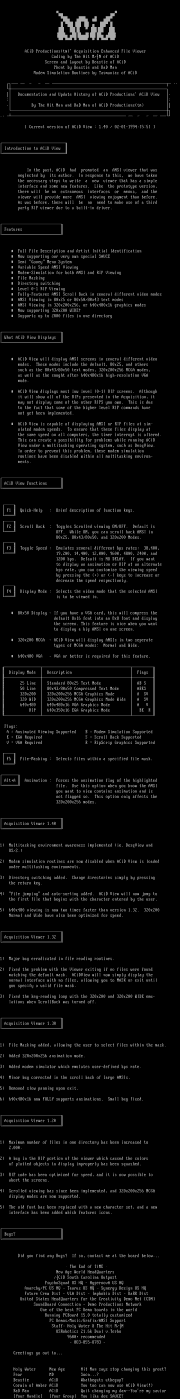
log in to add a comment.