
this image contains text
It was time for me to try the Enigma BBS software. I have read some good
comments about it, so i had to try it. I used my old good RPi Zero to do so,
so i will explain the process of installation, which is very simple and
also well documented at the Enigma BBS github repo and webpage.
So first go to Enigma BBS repo: https://github.com/NuSkooler/enigma-bbs
and then find the Installation section. Copy that command:
curl -o- https://raw.githubusercontent.com/NuSkooler/enigma-bbs/
master/misc/install.sh bash
into your RPi terminal and press Enter. The installation will begin. Now
there are two possibilities. All things will go just fine, no error, no
break of the installation etc... so in this case you are finished. : But
there is a small chance that the installation will abort, with some sort of
message. If a package is missing, the installation script will report it.
But if you get an error after installing that package or you are sure that
is installed on your RPi, then close and reopen the terminal and try again.
That fixed it for me :
The process is so simple that even this tutor, i think that its not
necessary : but i cant say the same for the customization of Enigma BBS
: this is another tutorial to be done :
Enigma BBS, also has great documentation files, which you can read at:
https://nuskooler.github.io/enigma-bbs
comments about it, so i had to try it. I used my old good RPi Zero to do so,
so i will explain the process of installation, which is very simple and
also well documented at the Enigma BBS github repo and webpage.
So first go to Enigma BBS repo: https://github.com/NuSkooler/enigma-bbs
and then find the Installation section. Copy that command:
curl -o- https://raw.githubusercontent.com/NuSkooler/enigma-bbs/
master/misc/install.sh bash
into your RPi terminal and press Enter. The installation will begin. Now
there are two possibilities. All things will go just fine, no error, no
break of the installation etc... so in this case you are finished. : But
there is a small chance that the installation will abort, with some sort of
message. If a package is missing, the installation script will report it.
But if you get an error after installing that package or you are sure that
is installed on your RPi, then close and reopen the terminal and try again.
That fixed it for me :
The process is so simple that even this tutor, i think that its not
necessary : but i cant say the same for the customization of Enigma BBS
: this is another tutorial to be done :
Enigma BBS, also has great documentation files, which you can read at:
https://nuskooler.github.io/enigma-bbs
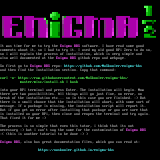
log in to add a comment.