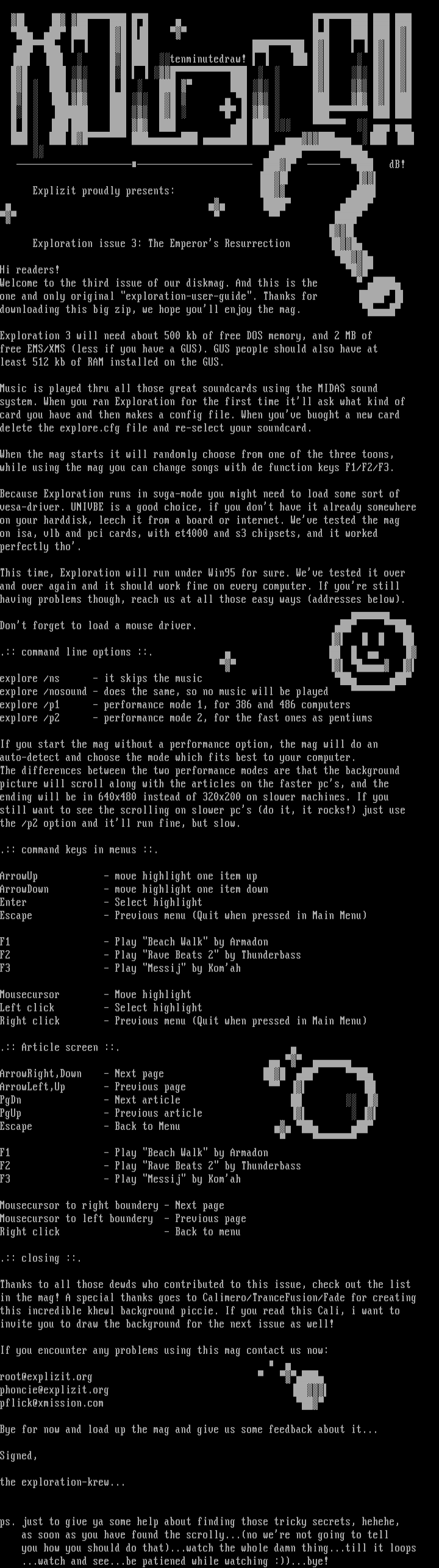
this image contains text
tenminutedraw!
dB!
Explizit proudly presents:
Exploration issue 3: The Emperors Resurrection
Hi readers!
Welcome to the third issue of our diskmag. And this is the
one and only original exploration-user-guide. Thanks for
downloading this big zip, we hope youll enjoy the mag.
Exploration 3 will need about 500 kb of free DOS memory, and 2 MB of
free EMS/XMS less if you have a GUS. GUS people should also have at
least 512 kb of RAM installed on the GUS.
Music is played thru all those great soundcards using the MIDAS sound
system. When you ran Exploration for the first time itll ask what kind of
card you have and then makes a config file. When youve buoght a new card
delete the explore.cfg file and re-select your soundcard.
When the mag starts it will randomly choose from one of the three toons,
while using the mag you can change songs with de function keys F1/F2/F3.
Because Exploration runs in svga-mode you might need to load some sort of
vesa-driver. UNIVBE is a good choice, if you dont have it already somewhere
on your harddisk, leech it from a board or internet. Weve tested the mag
on isa, vlb and pci cards, with et4000 and s3 chipsets, and it worked
perfectly tho.
This time, Exploration will run under Win95 for sure. Weve tested it over
and over again and it should work fine on every computer. If youre still
having problems though, reach us at all those easy ways addresses below.
Dont forget to load a mouse driver.
.:: command line options ::.
explore /ns - it skips the music
explore /nosound - does the same, so no music will be played
explore /p1 - performance mode 1, for 386 and 486 computers
explore /p2 - performance mode 2, for the fast ones as pentiums
If you start the mag without a performance option, the mag will do an
auto-detect and choose the mode which fits best to your computer.
The differences between the two performance modes are that the background
picture will scroll along with the articles on the faster pcs, and the
ending will be in 640x480 instead of 320x200 on slower machines. If you
still want to see the scrolling on slower pcs do it, it rocks! just use
the /p2 option and itll run fine, but slow.
.:: command keys in menus ::.
ArrowUp - move highlight one item up
ArrowDown - move highlight one item down
Enter - Select highlight
Escape - Previous menu Quit when pressed in Main Menu
F1 - Play Beach Walk by Armadon
F2 - Play Rave Beats 2 by Thunderbass
F3 - Play Messij by Komah
Mousecursor - Move highlight
Left click - Select highlight
Right click - Previous menu Quit when pressed in Main Menu
.:: Article screen ::.
ArrowRight,Down - Next page
ArrowLeft,Up - Previous page
PgDn - Next article
PgUp - Previous article
Escape - Back to Menu
F1 - Play Beach Walk by Armadon
F2 - Play Rave Beats 2 by Thunderbass
F3 - Play Messij by Komah
Mousecursor to right boundery - Next page
Mousecursor to left boundery - Previous page
Right click - Back to menu
.:: closing ::.
Thanks to all those dewds who contributed to this issue, check out the list
in the mag! A special thanks goes to Calimero/TranceFusion/Fade for creating
this incredible khewl background piccie. If you read this Cali, i want to
invite you to draw the background for the next issue as well!
If you encounter any problems using this mag contact us now:
root@explizit.org
phoncie@explizit.org
pflick@xmission.com
Bye for now and load up the mag and give us some feedback about it...
Signed,
the exploration-krew...
ps. just to give ya some help about finding those tricky secrets, hehehe,
as soon as you have found the scrolly...no were not going to tell
you how you should do that...watch the whole damn thing...till it loops
...watch and see...be patiened while watching :...bye!
dB!
Explizit proudly presents:
Exploration issue 3: The Emperors Resurrection
Hi readers!
Welcome to the third issue of our diskmag. And this is the
one and only original exploration-user-guide. Thanks for
downloading this big zip, we hope youll enjoy the mag.
Exploration 3 will need about 500 kb of free DOS memory, and 2 MB of
free EMS/XMS less if you have a GUS. GUS people should also have at
least 512 kb of RAM installed on the GUS.
Music is played thru all those great soundcards using the MIDAS sound
system. When you ran Exploration for the first time itll ask what kind of
card you have and then makes a config file. When youve buoght a new card
delete the explore.cfg file and re-select your soundcard.
When the mag starts it will randomly choose from one of the three toons,
while using the mag you can change songs with de function keys F1/F2/F3.
Because Exploration runs in svga-mode you might need to load some sort of
vesa-driver. UNIVBE is a good choice, if you dont have it already somewhere
on your harddisk, leech it from a board or internet. Weve tested the mag
on isa, vlb and pci cards, with et4000 and s3 chipsets, and it worked
perfectly tho.
This time, Exploration will run under Win95 for sure. Weve tested it over
and over again and it should work fine on every computer. If youre still
having problems though, reach us at all those easy ways addresses below.
Dont forget to load a mouse driver.
.:: command line options ::.
explore /ns - it skips the music
explore /nosound - does the same, so no music will be played
explore /p1 - performance mode 1, for 386 and 486 computers
explore /p2 - performance mode 2, for the fast ones as pentiums
If you start the mag without a performance option, the mag will do an
auto-detect and choose the mode which fits best to your computer.
The differences between the two performance modes are that the background
picture will scroll along with the articles on the faster pcs, and the
ending will be in 640x480 instead of 320x200 on slower machines. If you
still want to see the scrolling on slower pcs do it, it rocks! just use
the /p2 option and itll run fine, but slow.
.:: command keys in menus ::.
ArrowUp - move highlight one item up
ArrowDown - move highlight one item down
Enter - Select highlight
Escape - Previous menu Quit when pressed in Main Menu
F1 - Play Beach Walk by Armadon
F2 - Play Rave Beats 2 by Thunderbass
F3 - Play Messij by Komah
Mousecursor - Move highlight
Left click - Select highlight
Right click - Previous menu Quit when pressed in Main Menu
.:: Article screen ::.
ArrowRight,Down - Next page
ArrowLeft,Up - Previous page
PgDn - Next article
PgUp - Previous article
Escape - Back to Menu
F1 - Play Beach Walk by Armadon
F2 - Play Rave Beats 2 by Thunderbass
F3 - Play Messij by Komah
Mousecursor to right boundery - Next page
Mousecursor to left boundery - Previous page
Right click - Back to menu
.:: closing ::.
Thanks to all those dewds who contributed to this issue, check out the list
in the mag! A special thanks goes to Calimero/TranceFusion/Fade for creating
this incredible khewl background piccie. If you read this Cali, i want to
invite you to draw the background for the next issue as well!
If you encounter any problems using this mag contact us now:
root@explizit.org
phoncie@explizit.org
pflick@xmission.com
Bye for now and load up the mag and give us some feedback about it...
Signed,
the exploration-krew...
ps. just to give ya some help about finding those tricky secrets, hehehe,
as soon as you have found the scrolly...no were not going to tell
you how you should do that...watch the whole damn thing...till it loops
...watch and see...be patiened while watching :...bye!
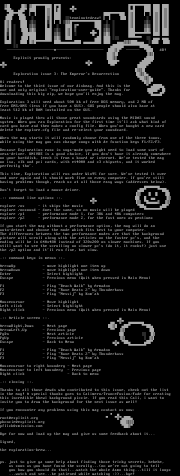
log in to add a comment.