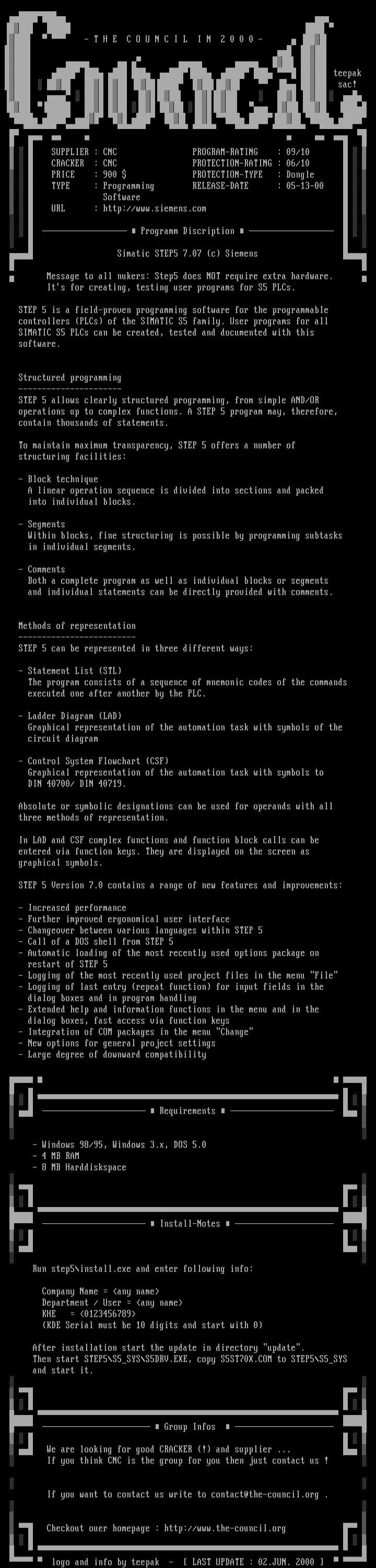
this image contains text
- T H E C O U N C I L I N 2 0 0 0 -
teepak
sac!
SUPPLIER : CNC PROGRAM-RATING : 09/10
CRACKER : CNC PROTECTION-RATING : 06/10
PRICE : 900 PROTECTION-TYPE : Dongle
TYPE : Programming RELEASE-DATE : 05-13-00
Software
URL : http://www.siemens.com
Programm Discription
Simatic STEP5 7.07 c Siemens
Message to all nukers: Step5 does NOT require extra hardware.
Its for creating, testing user programs for S5 PLCs.
STEP 5 is a field-proven programming software for the programmable
controllers PLCs of the SIMATIC S5 family. User programs for all
SIMATIC S5 PLCs can be created, tested and documented with this
software.
Structured programming
STEP 5 allows clearly structured programming, from simple AND/OR
operations up to complex functions. A STEP 5 program may, therefore,
contain thousands of statements.
To maintain maximum transparency, STEP 5 offers a number of
structuring facilities:
- Block technique
A linear operation sequence is divided into sections and packed
into individual blocks.
- Segments
Within blocks, fine structuring is possible by programming subtasks
in individual segments.
- Comments
Both a complete program as well as individual blocks or segments
and individual statements can be directly provided with comments.
Methods of representation
STEP 5 can be represented in three different ways:
- Statement List STL
The program consists of a sequence of mnemonic codes of the commands
executed one after another by the PLC.
- Ladder Diagram LAD
Graphical representation of the automation task with symbols of the
circuit diagram
- Control System Flowchart CSF
Graphical representation of the automation task with symbols to
DIN 40700/ DIN 40719.
Absolute or symbolic designations can be used for operands with all
three methods of representation.
In LAD and CSF complex functions and function block calls can be
entered via function keys. They are displayed on the screen as
graphical symbols.
STEP 5 Version 7.0 contains a range of new features and improvements:
- Increased performance
- Further improved ergonomical user interface
- Changeover between various languages within STEP 5
- Call of a DOS shell from STEP 5
- Automatic loading of the most recently used options package on
restart of STEP 5
- Logging of the most recently used project files in the menu File
- Logging of last entry repeat function for input fields in the
dialog boxes and in program handling
- Extended help and information functions in the menu and in the
dialog boxes, fast access via function keys
- Integration of COM packages in the menu Change
- New options for general project settings
- Large degree of downward compatibility
Requirements
- Windows 98/95, Windows 3.x, DOS 5.0
- 4 MB RAM
- 8 MB Harddiskspace
Install-Notes
Run step5install.exe and enter following info:
Company Name any name
Department / User any name
KHE 0123456789
KDE Serial must be 10 digits and start with 0
After installation start the update in directory update.
Then start STEP5S5SYSS5DRV.EXE, copy S5ST70X.COM to STEP5S5SYS
and start it.
Group Infos
We are looking for good CRACKER ! and supplier ...
If you think CNC is the group for you then just contact us !
If you want to contact us write to contact@the-council.org .
Checkout ouer homepage : http://www.the-council.org
logo and info by teepak - LAST UPDATE : 02.JUN. 2000
teepak
sac!
SUPPLIER : CNC PROGRAM-RATING : 09/10
CRACKER : CNC PROTECTION-RATING : 06/10
PRICE : 900 PROTECTION-TYPE : Dongle
TYPE : Programming RELEASE-DATE : 05-13-00
Software
URL : http://www.siemens.com
Programm Discription
Simatic STEP5 7.07 c Siemens
Message to all nukers: Step5 does NOT require extra hardware.
Its for creating, testing user programs for S5 PLCs.
STEP 5 is a field-proven programming software for the programmable
controllers PLCs of the SIMATIC S5 family. User programs for all
SIMATIC S5 PLCs can be created, tested and documented with this
software.
Structured programming
STEP 5 allows clearly structured programming, from simple AND/OR
operations up to complex functions. A STEP 5 program may, therefore,
contain thousands of statements.
To maintain maximum transparency, STEP 5 offers a number of
structuring facilities:
- Block technique
A linear operation sequence is divided into sections and packed
into individual blocks.
- Segments
Within blocks, fine structuring is possible by programming subtasks
in individual segments.
- Comments
Both a complete program as well as individual blocks or segments
and individual statements can be directly provided with comments.
Methods of representation
STEP 5 can be represented in three different ways:
- Statement List STL
The program consists of a sequence of mnemonic codes of the commands
executed one after another by the PLC.
- Ladder Diagram LAD
Graphical representation of the automation task with symbols of the
circuit diagram
- Control System Flowchart CSF
Graphical representation of the automation task with symbols to
DIN 40700/ DIN 40719.
Absolute or symbolic designations can be used for operands with all
three methods of representation.
In LAD and CSF complex functions and function block calls can be
entered via function keys. They are displayed on the screen as
graphical symbols.
STEP 5 Version 7.0 contains a range of new features and improvements:
- Increased performance
- Further improved ergonomical user interface
- Changeover between various languages within STEP 5
- Call of a DOS shell from STEP 5
- Automatic loading of the most recently used options package on
restart of STEP 5
- Logging of the most recently used project files in the menu File
- Logging of last entry repeat function for input fields in the
dialog boxes and in program handling
- Extended help and information functions in the menu and in the
dialog boxes, fast access via function keys
- Integration of COM packages in the menu Change
- New options for general project settings
- Large degree of downward compatibility
Requirements
- Windows 98/95, Windows 3.x, DOS 5.0
- 4 MB RAM
- 8 MB Harddiskspace
Install-Notes
Run step5install.exe and enter following info:
Company Name any name
Department / User any name
KHE 0123456789
KDE Serial must be 10 digits and start with 0
After installation start the update in directory update.
Then start STEP5S5SYSS5DRV.EXE, copy S5ST70X.COM to STEP5S5SYS
and start it.
Group Infos
We are looking for good CRACKER ! and supplier ...
If you think CNC is the group for you then just contact us !
If you want to contact us write to contact@the-council.org .
Checkout ouer homepage : http://www.the-council.org
logo and info by teepak - LAST UPDATE : 02.JUN. 2000
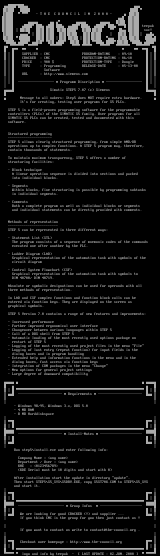
log in to add a comment.