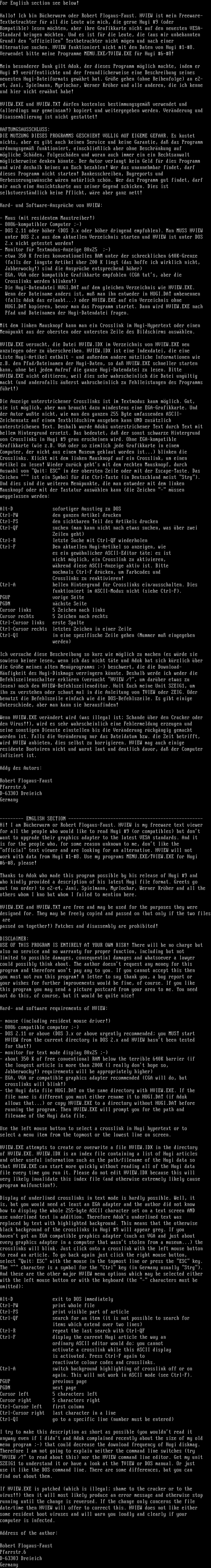
this image contains text
For English section see below!
Hallo! Ich bin B
cherwurm oder Robert Flogaus-Faust. HVIEW ist mein Freeware-
Textbetrachter f
r all die Leute wie mich, die gerne Hugi 9 oder
Kompatible lesen m
chten, aber ihre Grafikkarte nicht auf den neuesten VESA-
Standard bringen m
chten. Und es ist f
r die Leute, die aus mir unbekannten
Grund den offiziellen Textbetrachter nicht m
gen und nach einer
Alternative suchen. HVIEW funktioniert nicht mit den Daten von Hugi 1-8.
Verwendet bitte meine Programme MENU.EXE/TVIEW.EXE f
r Hugi 6-8!
Mein besonderer Dank gilt Adok, der dieses Programm m
glich machte, indem er
Hugi 9 ver
ffentlichte und der freundlicherweise eine Beschreibung seines
neuesten Hugi-Dateiformats gew
hrt hat. Gr
e gehen ohne Reihenfolge an e2-
e4, Jani, Spielmann, Myrlochar, Werner Kr
her und alle anderen, die ich kenne
und hier nicht erw
hnt habe!
HVIEW.EXE und HVIEW.TXT d
rfen kostenlos bestimmungsgem
verwendet und
allerdings nur gemeinsam! kopiert und weitergegeben werden. Ver
nderung und
Disassemblierung ist nicht gestattet!
HAFTUNGSAUSSCHLUSS:
DIE NUTZUNG DIESES PROGRAMMS GESCHIEHT V
LLIG AUF EIGENE GEFAHR. Es kostet
nichts, aber es gibt auch keinen Service und keine Garantie, da
das Programm
ordnungsgem
funktioniert, einschlie
lich aber ohne Beschr
nkung auf
gliche Sch
den, Folgesch
den und woran auch immer ein ein Rechtsanwalt
glicherweise denken k
nnte. Der Autor verlangt kein Geld f
r dies Programm
und wird deshalb keines an Euch bezahlen! Wer das unannehmbar findet, darf
dieses Programm nicht starten! Dankesschreiben, Bugreports und
Verbesserungsw
nsche w
ren nat
rlich sch
n. Wer das Programm gut findet, darf
mir auch eine Ansichtskarte aus seiner Gegend schicken. Dies ist
selbstverst
ndlich keine Pflicht, w
re aber ganz nett!
Hard- und Software-Anspr
che von HVIEW:
- Maus mit residentem Maustreiber!
- 8086-kompatibler Computer -
- DOS 2.11 oder h
her DOS 3.x oder h
her dringend empfohlen. Man MUSS HVIEW
unter DOS 2.x aus dem aktuellen Verzeichnis starten und HVIEW ist unter DOS
2.x nicht getestet worden!
- Monitor f
r Textmodus-Anzeige 80x25 -
- etwa 350 K freies konventionelles RAM unter der schrecklichen 640K-Grenze
falls der l
ngste Artikel
ber 200 K liegt das hoffe ich wirklich nicht,
Jabberwocky! sind die Anspr
che entsprechend h
her
- EGA, VGA oder kompatible Grafikkarte empfohlen CGA tuts, aber die
Crosslinks werden blinken!
- Die Hugi-Datendatei HUGI.DAT auf dem gleichen Verzeichnis wie HVIEW.EXE.
Wenn der Dateiname anders ist, mu
man ihn entweder in HUGI.DAT umbenennen
falls Adok das erlaubt... oder HVIEW.EXE auf ein Verzeichnis ohne
HUGI.DAT kopieren, bevor man das Programm startet. Dann wird HVIEW.EXE nach
Pfad und Dateinamen der Hugi-Datendatei fragen.
Mit dem linken Mausknopf kann man ein Crosslink im Hugi-Hypertext oder einen
punkt aus der obersten oder untersten Zeile des Bildschirms ausw
hlen.
HVIEW.EXE versucht, die Datei HVIEW.IDX im Verzeichnis von HVIEW.EXE neu
anzulegen oder zu
berschreiben. HVIEW.IDX ist eine Indexdatei, die eine
Liste Hugi-Artikel enth
lt - und au
erdem andere n
tzliche Informationen wie
z.B. den Pfad/Dateinamen der Hugi-Daten, so da
HVIEW.EXE schneller starten
kann, ohne bei jedem Aufruf die ganze Hugi-Datendatei zu lesen. Bitte
HVIEW.EXE nicht editieren, weil dies sehr wahrscheinlich die Datei ung
ltig
macht und andernfalls
erst wahrscheinlich zu Fehlleistungen des Programms
hrt!
Die Anzeige unterstrichener Crosslinks ist im Textmodus kaum m
glich. Gut,
sie ist m
glich, aber man braucht dazu mindestens eine EGA-Grafikkarte. Und
der Autor wu
te nicht, wie man den ganzen 255 Byte umfassenden ASCII-
Zeichensatz auf einem Textbildschirm ausgeben kann UND zus
tzlich
unterstrichenen Text. Deshalb wurde Adoks unterstrichener Text durch Text mit
hellem Hintergrund ersetzt. Das bedeutet, da
der sonst schwarze Hintergrund
von Crosslinks in Hugi 9 grau erscheinen wird. Ohne EGA-kompatible
Grafikkarte wie z.B. VGA oder so ziemlich jede Grafikkarte in einem
Computer, der nicht aus einem Museum geklaut worden ist... blinken die
Crosslinks. Klickt mit dem linken Mausknopf auf ein Crosslink, um einen
Artikel zu lesen! Wieder zur
ck gehts mit dem rechten Mausknopf, durch
Auswahl von Quit: ESC in der obersten Zeile oder mit der Escape-Taste. Das
Zeichen ist ein Symbol f
r die Ctrl-Taste in Deutschland meist Strg.
Und dies sind die weiteren Men
punkte, die man entweder mit dem linken
Mausknopf oder mit der Tastatur ausw
hlen kann die Zeichen - m
ssen
weggelassen werden:
Alt-D sofortiger Ausstieg zu DOS
Ctrl-PW den ganzen Artikel drucken
Ctrl-PS den sichtbaren Teil des Artikels drucken
Ctrl-QF suchen man kann nicht nach etwas suchen, was
ber zwei
Zeilen geht
Ctrl-R letzte Suche mit Ctrl-QF wiederholen
Ctrl-F Den aktuellen Hugi-Artikel so anzeigen, wie
es ein gew
hnlicher ASCII-Editor t
te es ist
nicht m
glich, ein Crosslink zu aktivieren,
w
hrend diese ASCII-Anzeige aktiv ist. Bitte
nochmals Ctrl-F dr
cken, um Farbcodes und
Crosslinks zu reaktivieren!
Ctrl-A hellen Hintergrund f
r Crosslinks ein/ausschalten. Dies
funktioniert im ASCII-Modus nicht siehe Ctrl-F.
PGUP vorige Seite
PGDN n
chste Seite
Cursor links 5 Zeichen nach links
Cursor rechts 5 Zeichen nach rechts
Ctrl-Cursor links erste Spalte
Ctrl-Cursor rechts letztes Zeichen in einer Zeile
Ctrl-QI in eine spezifische Zeile gehen Nummer mu
eingegeben
werden
Ich versuche diese Beschreibung so kurz wie m
glich zu machen es w
rde sie
sowieso keiner lesen, wenn ich das nicht t
te und Adok hat sich k
rzlich
die Gr
e meines alten Men
programms - beschwert, die die Download-
ufigkeit des Hugi-Diskmags verringern k
nnte. Deshalb werde ich weder die
Befehlszeilenschalter erkl
ren versucht HVIEW /?, um dar
ber etwas zu
lesen noch den HVIEW-Befehlszeileneditor. Holt Euch meine Unit SZEIG1, um
ihn zu verstehen oder schaut mal in die Anleitung von TVIEW oder ZEIG. Oder
benutzt die Befehlszeile einfach wie die DOS-Befehlszeile. Es gibt einige
Unterschiede, aber man kann sie herausfinden!
Wenn HVIEW.EXE ver
ndert wird was illegal ist Schande
ber den Cracker oder
den Virus!!, wird es sehr wahrscheinlich eine Fehlermeldung erzeugen und
seine sonstigen Dienste einstellen bis die Ver
nderung r
ngig gemacht
worden ist. Falls die Ver
nderung nur das Dateidatum bzw. die Zeit betrifft,
wird HVIEW anbieten, dies selbst zu korrigieren. HVIEW mag auch einige
residente Bootviren nicht und warnt laut und deutlich davor, da
der Computer
infiziert ist.
Addy des Autors:
Robert Flogaus-Faust
Pfarrstr.6
D-63303 Dreieich
Germany
--------- ENGLISH SECTION ---------------------------------------------------
Hi! I am B
cherwurm or Robert Flogaus-Faust. HVIEW is my freeware text viewer
for all the people who would like to read Hugi 9 or compatibles but dont
want to upgrade their graphics adapter to the latest VESA standards. And it
is for the people who, for some reason unknown to me, dont like the
official text viewer and are looking for an alternative. HVIEW will not
work with data from Hugi 1-8. Use my programs MENU.EXE/TVIEW.EXE for Hugi
6-8, please!
Thanks to Adok who made this program possible by his release of Hugi 9 and
who kindly provided a description of his latest Hugi file format. Greets go
out no order to e2-e4, Jani, Spielmann, Myrlochar, Werner Kr
her and all the
others whom I kno but whom I failed to mention here.
HVIEW.EXE and HVIEW.TXT are free and may be used for the purposes they were
designed for. They may be freely copied and passed on but only if the two files are
passed on together! Patches and disassembly are prohibited!
DISCLAIMER:
USE OF THIS PROGRAM IS ENTIRELY AT YOUR OWN RISK! There will be no charge but
also no service and no warranty for proper function, including but not
limited to possible damages, consequential damages and whatsoever a lawyer
could possibly think about. The author doesnt request any money for this
program and therefore wont pay any to you. If you cannot accept this then
you must not run this program! A letter to say thank you, a bug report or
your wishes for further improvements would be fine, of course. If you like
this program you may send a picture postcard from your area to me. You need
not do this, of course, but it would be quite nice!
Hard- and software requirements of HVIEW:
- mouse including resident mouse driver!
- 8086 compatible computer -
- DOS 2.11 or above DOS 3.x or above urgently recommended you MUST start
HVIEW from the current directory in DOS 2.x and HVIEW hasnt been tested
for that!
- monitor for text mode display 80x25 -
- about 350 K of free conventional RAM below the terrible 640K barrier if
the longest article is more than 200K I really dont hope so,
Jabberwocky! requirements will be appropriately higher
- EGA, VGA or compatible graphics adapter recommended CGA will do, but
crosslinks will blink!
- the Hugi data file HUGI.DAT on the same directory with HVIEW.EXE. If the
file name is different you must either rename it to HUGI.DAT if Adok
allows that... or copy HVIEW.EXE to a directory without HUGI.DAT before
running the program. Then HVIEW.EXE will prompt you for the path and
filename of the Hugi data file.
Use the left mouse button to select a crosslink in Hugi hypertext or to
select a menu item from the topmost or the lowest line on screen.
HVIEW.EXE attempts to create or overwrite a file HVIEW.IDX in the directory
of HVIEW.EXE. HVIEW.IDX is an index file containing a list of Hugi articles
and other useful information such as the path/filename of the Hugi data so
that HVIEW.EXE can start more quickly without reading all of the Hugi data
file every time you run it. Please do not edit HVIEW.IDX because this will
very likely invalidate this index file and otherwise extremely likely cause
program malfunction!.
Display of underlined crosslinks in text mode is hardly possible. Well, it
is, but you would need at least an EGA adapter and the author did not know
how to display the whole 255-byte ASCII character set on a text screen AND
use underlined text in addition. Therefore Adoks underlined text was
replaced by text with highlighted background. This means that the otherwise
black background of the crosslinks in Hugi 9 will appear grey. If you
havent got an EGA compatible graphics adapter such as VGA and just about
every graphics adapter in a computer that wasnt stolen from a museum... the
crosslinks will blink. Just click onto a crosslink with the left mouse button
to read an article. To go back again just click the right mouse button,
select Quit: ESC with the mouse in the topmost line or press the ESC key.
The character is a symbol for the Ctrl key in Germany usually Strg.
And these are the other major HVIEW menu options which may be selected either
with the left mouse button or with the keyboard the - characters must be
omitted:
Alt-D exit to DOS immediately
Ctrl-PW print whole file
Ctrl-PS print visible part of article
Ctrl-QF search for an item it is not possible to search for
items which extend over two lines
Ctrl-R repeat the last search with Ctrl-QF
Ctrl-F display the current Hugi article the way an
ordinary ASCII editor would do you cannot
activate a crosslink while this ASCII display
is activated. Press Ctrl-F again to
reactivate colour codes and crosslinks.
Ctrl-A switch background highlighting of crosslink off or on
again. This will not work in ASCII mode see Ctrl-F.
PGUP previous page
PGDN next page
Cursor left 5 characters left
Cursor right 5 characters right
Ctrl-Cursor left first column
Ctrl-Cursor right last character in a line
Ctrl-QI go to a specific line number must be entered
I try to make this description as short as possible you wouldnt read it
anyway even if I didnt and Adok complained recently about the size of my old
menu program - that could decrease the download frequency of Hugi diskmag.
Therefore I am not going to explain neither the command line switches try
HVIEW /? to read about this nor the HVIEW command line editor. Get my unit
SZEIG1 to understand it or have a look at the TVIEW or DOS manual. Or just
use it like the DOS command line. There are some differences, but you can
find out about them.
If HVIEW.EXE is patched which is illegal shame to the cracker or to the
virus!! then it will most likely produce an error message and otherwise stop
running until the change is reversed. If the change only concerns the file
date/time then HVIEW will offer to correct this. HVIEW does not like either
some resident boot viruses and will warn you loudly and clearly if your
computer is infected.
Address of the author:
Robert Flogaus-Faust
Pfarrstr.6
D-63303 Dreieich
Germany
Hallo! Ich bin B
cherwurm oder Robert Flogaus-Faust. HVIEW ist mein Freeware-
Textbetrachter f
r all die Leute wie mich, die gerne Hugi 9 oder
Kompatible lesen m
chten, aber ihre Grafikkarte nicht auf den neuesten VESA-
Standard bringen m
chten. Und es ist f
r die Leute, die aus mir unbekannten
Grund den offiziellen Textbetrachter nicht m
gen und nach einer
Alternative suchen. HVIEW funktioniert nicht mit den Daten von Hugi 1-8.
Verwendet bitte meine Programme MENU.EXE/TVIEW.EXE f
r Hugi 6-8!
Mein besonderer Dank gilt Adok, der dieses Programm m
glich machte, indem er
Hugi 9 ver
ffentlichte und der freundlicherweise eine Beschreibung seines
neuesten Hugi-Dateiformats gew
hrt hat. Gr
e gehen ohne Reihenfolge an e2-
e4, Jani, Spielmann, Myrlochar, Werner Kr
her und alle anderen, die ich kenne
und hier nicht erw
hnt habe!
HVIEW.EXE und HVIEW.TXT d
rfen kostenlos bestimmungsgem
verwendet und
allerdings nur gemeinsam! kopiert und weitergegeben werden. Ver
nderung und
Disassemblierung ist nicht gestattet!
HAFTUNGSAUSSCHLUSS:
DIE NUTZUNG DIESES PROGRAMMS GESCHIEHT V
LLIG AUF EIGENE GEFAHR. Es kostet
nichts, aber es gibt auch keinen Service und keine Garantie, da
das Programm
ordnungsgem
funktioniert, einschlie
lich aber ohne Beschr
nkung auf
gliche Sch
den, Folgesch
den und woran auch immer ein ein Rechtsanwalt
glicherweise denken k
nnte. Der Autor verlangt kein Geld f
r dies Programm
und wird deshalb keines an Euch bezahlen! Wer das unannehmbar findet, darf
dieses Programm nicht starten! Dankesschreiben, Bugreports und
Verbesserungsw
nsche w
ren nat
rlich sch
n. Wer das Programm gut findet, darf
mir auch eine Ansichtskarte aus seiner Gegend schicken. Dies ist
selbstverst
ndlich keine Pflicht, w
re aber ganz nett!
Hard- und Software-Anspr
che von HVIEW:
- Maus mit residentem Maustreiber!
- 8086-kompatibler Computer -
- DOS 2.11 oder h
her DOS 3.x oder h
her dringend empfohlen. Man MUSS HVIEW
unter DOS 2.x aus dem aktuellen Verzeichnis starten und HVIEW ist unter DOS
2.x nicht getestet worden!
- Monitor f
r Textmodus-Anzeige 80x25 -
- etwa 350 K freies konventionelles RAM unter der schrecklichen 640K-Grenze
falls der l
ngste Artikel
ber 200 K liegt das hoffe ich wirklich nicht,
Jabberwocky! sind die Anspr
che entsprechend h
her
- EGA, VGA oder kompatible Grafikkarte empfohlen CGA tuts, aber die
Crosslinks werden blinken!
- Die Hugi-Datendatei HUGI.DAT auf dem gleichen Verzeichnis wie HVIEW.EXE.
Wenn der Dateiname anders ist, mu
man ihn entweder in HUGI.DAT umbenennen
falls Adok das erlaubt... oder HVIEW.EXE auf ein Verzeichnis ohne
HUGI.DAT kopieren, bevor man das Programm startet. Dann wird HVIEW.EXE nach
Pfad und Dateinamen der Hugi-Datendatei fragen.
Mit dem linken Mausknopf kann man ein Crosslink im Hugi-Hypertext oder einen
punkt aus der obersten oder untersten Zeile des Bildschirms ausw
hlen.
HVIEW.EXE versucht, die Datei HVIEW.IDX im Verzeichnis von HVIEW.EXE neu
anzulegen oder zu
berschreiben. HVIEW.IDX ist eine Indexdatei, die eine
Liste Hugi-Artikel enth
lt - und au
erdem andere n
tzliche Informationen wie
z.B. den Pfad/Dateinamen der Hugi-Daten, so da
HVIEW.EXE schneller starten
kann, ohne bei jedem Aufruf die ganze Hugi-Datendatei zu lesen. Bitte
HVIEW.EXE nicht editieren, weil dies sehr wahrscheinlich die Datei ung
ltig
macht und andernfalls
erst wahrscheinlich zu Fehlleistungen des Programms
hrt!
Die Anzeige unterstrichener Crosslinks ist im Textmodus kaum m
glich. Gut,
sie ist m
glich, aber man braucht dazu mindestens eine EGA-Grafikkarte. Und
der Autor wu
te nicht, wie man den ganzen 255 Byte umfassenden ASCII-
Zeichensatz auf einem Textbildschirm ausgeben kann UND zus
tzlich
unterstrichenen Text. Deshalb wurde Adoks unterstrichener Text durch Text mit
hellem Hintergrund ersetzt. Das bedeutet, da
der sonst schwarze Hintergrund
von Crosslinks in Hugi 9 grau erscheinen wird. Ohne EGA-kompatible
Grafikkarte wie z.B. VGA oder so ziemlich jede Grafikkarte in einem
Computer, der nicht aus einem Museum geklaut worden ist... blinken die
Crosslinks. Klickt mit dem linken Mausknopf auf ein Crosslink, um einen
Artikel zu lesen! Wieder zur
ck gehts mit dem rechten Mausknopf, durch
Auswahl von Quit: ESC in der obersten Zeile oder mit der Escape-Taste. Das
Zeichen ist ein Symbol f
r die Ctrl-Taste in Deutschland meist Strg.
Und dies sind die weiteren Men
punkte, die man entweder mit dem linken
Mausknopf oder mit der Tastatur ausw
hlen kann die Zeichen - m
ssen
weggelassen werden:
Alt-D sofortiger Ausstieg zu DOS
Ctrl-PW den ganzen Artikel drucken
Ctrl-PS den sichtbaren Teil des Artikels drucken
Ctrl-QF suchen man kann nicht nach etwas suchen, was
ber zwei
Zeilen geht
Ctrl-R letzte Suche mit Ctrl-QF wiederholen
Ctrl-F Den aktuellen Hugi-Artikel so anzeigen, wie
es ein gew
hnlicher ASCII-Editor t
te es ist
nicht m
glich, ein Crosslink zu aktivieren,
w
hrend diese ASCII-Anzeige aktiv ist. Bitte
nochmals Ctrl-F dr
cken, um Farbcodes und
Crosslinks zu reaktivieren!
Ctrl-A hellen Hintergrund f
r Crosslinks ein/ausschalten. Dies
funktioniert im ASCII-Modus nicht siehe Ctrl-F.
PGUP vorige Seite
PGDN n
chste Seite
Cursor links 5 Zeichen nach links
Cursor rechts 5 Zeichen nach rechts
Ctrl-Cursor links erste Spalte
Ctrl-Cursor rechts letztes Zeichen in einer Zeile
Ctrl-QI in eine spezifische Zeile gehen Nummer mu
eingegeben
werden
Ich versuche diese Beschreibung so kurz wie m
glich zu machen es w
rde sie
sowieso keiner lesen, wenn ich das nicht t
te und Adok hat sich k
rzlich
die Gr
e meines alten Men
programms - beschwert, die die Download-
ufigkeit des Hugi-Diskmags verringern k
nnte. Deshalb werde ich weder die
Befehlszeilenschalter erkl
ren versucht HVIEW /?, um dar
ber etwas zu
lesen noch den HVIEW-Befehlszeileneditor. Holt Euch meine Unit SZEIG1, um
ihn zu verstehen oder schaut mal in die Anleitung von TVIEW oder ZEIG. Oder
benutzt die Befehlszeile einfach wie die DOS-Befehlszeile. Es gibt einige
Unterschiede, aber man kann sie herausfinden!
Wenn HVIEW.EXE ver
ndert wird was illegal ist Schande
ber den Cracker oder
den Virus!!, wird es sehr wahrscheinlich eine Fehlermeldung erzeugen und
seine sonstigen Dienste einstellen bis die Ver
nderung r
ngig gemacht
worden ist. Falls die Ver
nderung nur das Dateidatum bzw. die Zeit betrifft,
wird HVIEW anbieten, dies selbst zu korrigieren. HVIEW mag auch einige
residente Bootviren nicht und warnt laut und deutlich davor, da
der Computer
infiziert ist.
Addy des Autors:
Robert Flogaus-Faust
Pfarrstr.6
D-63303 Dreieich
Germany
--------- ENGLISH SECTION ---------------------------------------------------
Hi! I am B
cherwurm or Robert Flogaus-Faust. HVIEW is my freeware text viewer
for all the people who would like to read Hugi 9 or compatibles but dont
want to upgrade their graphics adapter to the latest VESA standards. And it
is for the people who, for some reason unknown to me, dont like the
official text viewer and are looking for an alternative. HVIEW will not
work with data from Hugi 1-8. Use my programs MENU.EXE/TVIEW.EXE for Hugi
6-8, please!
Thanks to Adok who made this program possible by his release of Hugi 9 and
who kindly provided a description of his latest Hugi file format. Greets go
out no order to e2-e4, Jani, Spielmann, Myrlochar, Werner Kr
her and all the
others whom I kno but whom I failed to mention here.
HVIEW.EXE and HVIEW.TXT are free and may be used for the purposes they were
designed for. They may be freely copied and passed on but only if the two files are
passed on together! Patches and disassembly are prohibited!
DISCLAIMER:
USE OF THIS PROGRAM IS ENTIRELY AT YOUR OWN RISK! There will be no charge but
also no service and no warranty for proper function, including but not
limited to possible damages, consequential damages and whatsoever a lawyer
could possibly think about. The author doesnt request any money for this
program and therefore wont pay any to you. If you cannot accept this then
you must not run this program! A letter to say thank you, a bug report or
your wishes for further improvements would be fine, of course. If you like
this program you may send a picture postcard from your area to me. You need
not do this, of course, but it would be quite nice!
Hard- and software requirements of HVIEW:
- mouse including resident mouse driver!
- 8086 compatible computer -
- DOS 2.11 or above DOS 3.x or above urgently recommended you MUST start
HVIEW from the current directory in DOS 2.x and HVIEW hasnt been tested
for that!
- monitor for text mode display 80x25 -
- about 350 K of free conventional RAM below the terrible 640K barrier if
the longest article is more than 200K I really dont hope so,
Jabberwocky! requirements will be appropriately higher
- EGA, VGA or compatible graphics adapter recommended CGA will do, but
crosslinks will blink!
- the Hugi data file HUGI.DAT on the same directory with HVIEW.EXE. If the
file name is different you must either rename it to HUGI.DAT if Adok
allows that... or copy HVIEW.EXE to a directory without HUGI.DAT before
running the program. Then HVIEW.EXE will prompt you for the path and
filename of the Hugi data file.
Use the left mouse button to select a crosslink in Hugi hypertext or to
select a menu item from the topmost or the lowest line on screen.
HVIEW.EXE attempts to create or overwrite a file HVIEW.IDX in the directory
of HVIEW.EXE. HVIEW.IDX is an index file containing a list of Hugi articles
and other useful information such as the path/filename of the Hugi data so
that HVIEW.EXE can start more quickly without reading all of the Hugi data
file every time you run it. Please do not edit HVIEW.IDX because this will
very likely invalidate this index file and otherwise extremely likely cause
program malfunction!.
Display of underlined crosslinks in text mode is hardly possible. Well, it
is, but you would need at least an EGA adapter and the author did not know
how to display the whole 255-byte ASCII character set on a text screen AND
use underlined text in addition. Therefore Adoks underlined text was
replaced by text with highlighted background. This means that the otherwise
black background of the crosslinks in Hugi 9 will appear grey. If you
havent got an EGA compatible graphics adapter such as VGA and just about
every graphics adapter in a computer that wasnt stolen from a museum... the
crosslinks will blink. Just click onto a crosslink with the left mouse button
to read an article. To go back again just click the right mouse button,
select Quit: ESC with the mouse in the topmost line or press the ESC key.
The character is a symbol for the Ctrl key in Germany usually Strg.
And these are the other major HVIEW menu options which may be selected either
with the left mouse button or with the keyboard the - characters must be
omitted:
Alt-D exit to DOS immediately
Ctrl-PW print whole file
Ctrl-PS print visible part of article
Ctrl-QF search for an item it is not possible to search for
items which extend over two lines
Ctrl-R repeat the last search with Ctrl-QF
Ctrl-F display the current Hugi article the way an
ordinary ASCII editor would do you cannot
activate a crosslink while this ASCII display
is activated. Press Ctrl-F again to
reactivate colour codes and crosslinks.
Ctrl-A switch background highlighting of crosslink off or on
again. This will not work in ASCII mode see Ctrl-F.
PGUP previous page
PGDN next page
Cursor left 5 characters left
Cursor right 5 characters right
Ctrl-Cursor left first column
Ctrl-Cursor right last character in a line
Ctrl-QI go to a specific line number must be entered
I try to make this description as short as possible you wouldnt read it
anyway even if I didnt and Adok complained recently about the size of my old
menu program - that could decrease the download frequency of Hugi diskmag.
Therefore I am not going to explain neither the command line switches try
HVIEW /? to read about this nor the HVIEW command line editor. Get my unit
SZEIG1 to understand it or have a look at the TVIEW or DOS manual. Or just
use it like the DOS command line. There are some differences, but you can
find out about them.
If HVIEW.EXE is patched which is illegal shame to the cracker or to the
virus!! then it will most likely produce an error message and otherwise stop
running until the change is reversed. If the change only concerns the file
date/time then HVIEW will offer to correct this. HVIEW does not like either
some resident boot viruses and will warn you loudly and clearly if your
computer is infected.
Address of the author:
Robert Flogaus-Faust
Pfarrstr.6
D-63303 Dreieich
Germany
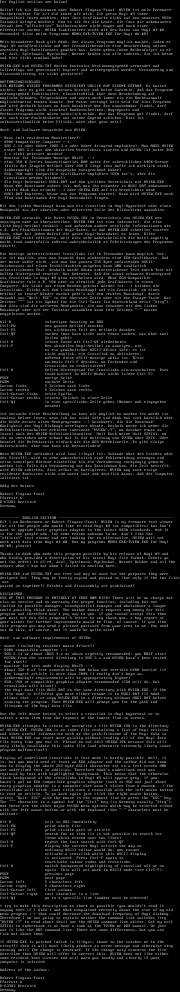
log in to add a comment.